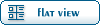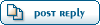| par.exe cpu usage FIX [message #128083] |
Tue, 21 December 2004 06:43  |
 |
 zunnie
zunnie
Messages: 2959
Registered: September 2003
Location: Netherlands
Karma:
|
General (2 Stars) |

|
|
The primary reason that par.exe's cpu usage is so damn high sometimes
is because it logs all kinds of stuff into the BRenBot.dat.
Players that joined a half year ago are still in the brenbot.dat eventhough its not
very important for them to be there after such a long time.
The .dat database file doesnt optimize itself so you will have to optimize it yourself
from time to time.
BRenBot.dat holds the (most important) nickbans, ip-bans, renguard-bans(serial hashes), forcerg,
recommendations and more so completely deleting it is not an
option unless you dont care risking a cheater that you banned a century
ago can rejoin.
First of all you will need the SQLite Editor which you can download at:
http://www.fanmaps.net/zunnie/brenbot/sqlmanager/SQLiteManagerSetup.exe
So, how do we optimize the database if we cant just delete it?
First close brenbot and make a backup copy of your current brenbot.dat so when you
fuckup the dat you still have a working backup 
Now open SQLite Manager and open brenbot.dat in your brenbot directory.
Goto File > Export > SQL

Here you will see a list of all brenbots tables and stuff.
Decide now which tables you want to keep, for the FanMaps servers i choose
to keep:
"banlist"
"force_renguard"
"ip_ban"
"modules"
"rg_ban"
"rg_stats"
"users"

Select these and then click on "OK" and save it as brenbot_sql.sql for example:

Now delete BRenBot.dat and restart BRenBot. It will now create a CLEAN new BRenBot.dat
Wait for the bot to join on IRC, then close brenbot again.
Now open the clean brenbot.dat with SQLite Manager.
On the tab "Design" click on the [+] in front of "Tables" so it expands.
Because the new clean brenbot.dat already contains the tables called "banlist", "force_renguard",
"ip_ban", "modules", "rg_ban", "rg_stats" and "users" you cant
import the brenbot_sql.sql you just saved just like that.
In this new clean brenbot.dat you will have to remove these tables
before you can import your saved brenbot_sql.sql
Select each one of these tables one by one and "Drop" them via the
Edit menu in SQLite Manager:

Repeat this until you removed all the 'tables' that you previously choose to keep in the brenbot_sql.sql
After doing all this you should see something simular to this:

Now its time to import the brenbot_sql.sql with the saved bans, modules, users etc
Goto File > Import > SQL and import the brenbot_sql.sql

Now you have a clean brenbot.dat which will still have the bans and other important
settings in it.
Result:
BEFORE

AFTER


[zunnie]

|
|
|
|