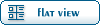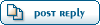| Making Animations [message #93475] |
Mon, 07 June 2004 18:36   |
 Tidu
Tidu
Messages: 62
Registered: January 2004
Karma:
|
Recruit |
|
|
I got it now.. it's really easy
1. click the animate button, so the 1-100 bar turns red
2. move your object for whatever you want to be animated a little bit
3. move the bar up 1 notch for frame #2
4 repeat until done
5. press animate to turn off animate mode
6 to the right of animate is rewind, forward, play, etc.
7 have the animated object highlighted, and click play
8. i made a windmill easily, all you do is group the propellers and during every frame, move them on the Y axis a little bit.
9 i would guess export as a hierarchy animated model... but i don't know; commando confuses me 
tip: under the play, ff, rewind, etc is a button with a clock. click that, and edit how many frames (gmax calls them time: 1 time = 1 frame) you want and the speed. 1/2x is slow, 2x is fast, etc. I don't think you can toggle the speed in game; that'd be cool because it would look like the wind would vary in speed.
if i got it right anyone can.
|
|
|
|