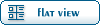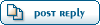| Bone For Infantry Weapon [message #52444] |
Thu, 23 October 2003 09:42   |
 |
 NeoSaber
NeoSaber
Messages: 336
Registered: February 2003
Karma:
|
Recruit |
|
|
I think I told you this in a PM a while back...
Anyway, its done in the W3D viewer like the LOD linking file was done. Load everything into the W3d viewer, select C_GDI_Mobi_2_ (or whatever the particular character's LOD file is), click on the LOD menu that should have appeared at the top and select 'Make Aggregate'. Name it what you want (c_ag_mob_2 for example). Then save the new aggregate. That will be the 'Ag' file you tell Renegade to use. If you need to add in parts like the head you can probably use Aggregate-> Bone Management to do it.
NeoSaber
Renegade Map Maker at CnC Source
Animator/Compiler/Level Editor/Object Rigger/Programmer for Red Alert: A Path Beyond
|
|
|
|