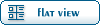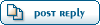| Re: Sidebar PT [message #461901 is a reply to message #461871] |
Fri, 20 January 2012 21:07   |
 Generalcamo
Generalcamo
Messages: 522
Registered: October 2010
Karma:
|
Colonel |
|
|
Create the file tt.ini in your mod's Data Folder.
Type in the file:
Now, in that file, you have the following options:
The following keywords apply to the sidebar logic
GDIUpArrowTexture is the texture for the up arrow button for GDI
GDIDownArrowTexture is the texture for the down arrow button for GDI
GDIBackgroundTexture1 is the upper half of the background texture for GDI
GDIBackgroundTexture2 is the lower half of the background texture for GDI
NODUpArrowTexture is the texture for the up arrow button for Nod
NODDownArrowTexture is the texture for the up arrow button for Nod
NODBackgroundTexture1 is the upper half of the background texture for Nod
NODBackgroundTexture2 is the lower half of the background texture for Nod
RefillLimit is the refill limit in seconds
AlternateSelectEnabled determines if the special alternate selection logic is enabled
GDIAlternateSelectTexture1
GDIAlternateSelectTexture2
GDIAlternateSelectTexture3
GDIAlternateSelectTexture4
These 4 are the 4 textures for the alternate selection buttons for GDI
NODAlternateSelectTexture1
NODAlternateSelectTexture2
NODAlternateSelectTexture3
NODAlternateSelectTexture4
These 4 are the 4 textures for the alternate selection buttons for Nod
Note that the 4 background textures can have alpha transparency
SidebarSoundsEnabled=true. Set this to have new sounds for the sidebar purchasing.
SidebarRefillSound Set this to the sound to use when refilling.
SidebarInfantrySound Set this to the sound to use when buying infantry
SidebarVehicleSound Set this to teh sound to use when buying vehicles. |
|
|
|