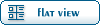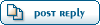| Re: Building meshes are all messed up [message #230314 is a reply to message #230300] |
Mon, 13 November 2006 14:12   |
 |
 R315r4z0r
R315r4z0r
Messages: 3837
Registered: March 2005
Location: Earth
Karma:
|
General (3 Stars) |

|
|
Easy way to do this, step by step.
-Click on the selection Arrow (Button on top, looks like a normal arrow)
-Click and drag a dotted line box around all the parts of the building.
-Deselect all the things that were selected that weren't part of your building, things like the ground, or whatever. (hold Ctrl down, and click on each of the things you want to deselect.
-Delete the things you selected. (If you noticed something gone that you didn't want gone, just undo what you deleted, and deselect that, then delete again)
-Now, find the boxes for the interiors of the buildings. Select all of them, and then delete them too.
-Go to file, merge, and put in the buildings again. (if your not using the Multiplayer building template then only do ONE AT A TIME!)
-Select the parts of the building using the selection arrow. deselect things that aren't apart of your building.
-If the boxes in the buildings aren't grouped to the exterior of the building, then group them together, so you don't mess up later.
-What ever you do, DO NOT CENTER the building by manually putting in the coordinates, that centers all the parts of the building to where ever, and will screw the entire building's looks up, just move it using the move tool.
-Place your buildings, and save your map! Your done!
[Updated on: Mon, 13 November 2006 14:22] Report message to a moderator |
|
|
|