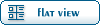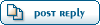Home » Renegade Discussions » Mod Forum » Scripts
| Scripts [message #19697] |
Fri, 09 May 2003 20:45   |
 |
Captkurt
Messages: 488
Registered: February 2003
Karma:
|
Commander |
|
|
| Dante |
here ya go.... a little tut for the cinematics i just whipped up real quick
So you want to create new Text Cinematic Scripts, but aren't sure what all that jibberish means....
Here is a good breakdown quick tutorial on how to make them, and what exactly you are doing when you make them.
Ok, first, lets look at the available commands, then I will discuss each one.
I am not 100% positive the actual use for the unk* parameters.
time/frame Create_Object, id (slot), preset_name, x, y, z, facing, animation
time/frame Create_Real_Object, id (slot), preset_name, id (to create at), bone_name_at
time/frame Destroy_Object, id (slot)
time/frame Play_Animation, id (slot), animation_name, looping, sub_obj_name
time/frame Play_Audio, wave_filename, id (slot), bone_name
time/frame Attach_Script, id (slot), Script_Name, Script_Parameters
time/frame Attach_To_Bone, id (slot), id (slot) 2, bone_name
time/frame Control_Camera, enable
time/frame Enable_Letterbox, enable, unk1
time/frame Set_Screen_Fade_Color, unk1, unk2, unk3, unk4
time/frame Set_Screen_Fade_Opacity, fade_in_depth, fade_out_depth
time/frame Send_Custom, id, message, parameter
time/frame Set_Primary, id (slot)
Each Item Explained:
Create_Object:
use this to create script used objects ONLY, these cannot be killed, as they are just "visual effects"
id (slot) = use this to identify the object for later script calls, or set to -1 to have it not be destroyed after the script expires.
preset_name = This is the w3d name of the object to create without the .w3d at the end, you better have this in either you .mix, .pkg, or data dir, or it will crash the game.
x = x position on the map to create
y = y position on the map to create
z = z position on the map to create
facing = the direction the object will be facing when created
animation = creation animation to play
Create_Real_Object:
use this script to create any objects that you will be keeping in the level, like Troops dropped from a chinook
id (slot) = use this to identify the object for later script calls, or set to -1 to have it not be destroyed after the script expires.
preset_name = This is the preset name of the item to create, you can find these in the Object tree in Level Edit, you can create ANY of these.
id (to create at) = the object that this will be created at, the engine uses this as a reference point of where to create it.
bone_name_at = the specific bone to create the object at.
if the id(to create at) and the bone_name_at are blank, it will create at the root of the script (where it was called from)
Destroy_Object:
this is a cleanup script, use this to get rid of cinematic items no longer in use, and objects that are being destryed via a cinematic.
id (slot) = id of the object to destroy
Play_Animation:
Use this to play an animation from within the w3d of the object, or by forcing a skeleton animation from a character.
id (slot) = the id of the object you want to play the animation
animation_name = this is ALWAYS the w3d name - the .w3d, then the animation name (mode.animation)
looping = 0 will only play it once, 1 will loop it until the object is destroyed
sub_obj_name = this specifies that a sub object to the id (slot) is to play the animation, example would be having a character move the mouth to talk
the sub_obj_name is optional
Play_Audio:
use this to play any sounds during a text cinematic
wave_filename = contrary to popular belief, this is the preset name of the sound, they can be found in LE under Sounds.
id (slot) = id of the cinematic object to attach to
bone_name = bone name of the location to play it at
if the id (slot) and bone_name are left blank, the sound becomes a 2d sound, if the preset is 3d, it will be heard only at the root of the scripts (where it was called from)
Attach_Script:
use this to attach scripts to real objects that are created in the cinematic.
id (slot) = id of the object to attach the script to
Script_Name = name of the script to attach
Script_Parameters = parameters of the script, if you have more than one parameter seperate them by commas.
the script name and the script paramaters must be in quotation marks
Attach_to_Bone:
this script is to attach objects either real or cinematic to a bone of another object.
id (slot) = id of the object you want to attach
id (slot) 2 = id of the object you want to attach to
bone_name = name of the bone on the object you are attaching to that you wish to attach to
note, to detach from the bone, set the id (slot) 2 to -1
Control_Camera:
this is used to control the camera during special circumstances in game, DONOT FORGET to disable this, or Ren will be stuck.
enable = 0 to control, -1 to resume normal game
if you don't have a camera object, the camera will show at the script root (where it was called from)
Enable_Letterbox:
this is used to give it that "widescreen" effect in cutscenes.
enable = 1 to enable it, 0 to disable it
unk1 = not sure what this is, but is always set to 1
another one that you don't want to forget to turn off
Set_Screen_Fade_Color:
this one i am quite unfamiliar with, but i am sure that it has something to do with the color of the screen when you use the set screen fade opacity.
unk1, unk2, unk3, unk4 = all unknown values, but almost always 0, 0, 0, 0
Set_Screen_Fade_Opacity:
this script is used to "smooth" the transitions of controlling the camera, as it can have a choppy appearance when you enable and disable it.
fade_in_depth = this is the amount to fade in, i believe 2 is max
fade_out_depth = this is the amount to fade out, again, i believe that 2 is the max.
Send_Custom:
this script is used to communicate with the other scripts on object in a level, don't use this unless you knwo what you are doing
id = id of the object IN the level, you MUST know the id of the object, otherwise you are sending it no where.
message = this is the message number you are sending
parameter = this is the parameter for that message
this is one of the least used scripts for regular in game cinematics
Set_Primary:
this scripts sets the scenes primary object
id (slot) = the id of the object to set to primary
again, this is a rarely used item.
|
Good Stuff, thanks Dante
|
|
|
|
 |
|
Scripts
|
 |
|
Scripts
|
 |
|
Scripts
|
 |
|
Scripts
|
 |
|
Scripts
By: England on Fri, 09 May 2003 11:45 |
 |
|
Scripts
By: Dante on Fri, 09 May 2003 13:56 |
 |
|
Scripts
|
 |
|
Scripts
By: Dante on Fri, 09 May 2003 15:32 |
 |
|
Part 2
By: Dante on Fri, 09 May 2003 15:33 |
 |
|
Scripts
|
 |
|
Scripts
By: Dante on Fri, 09 May 2003 16:42 |
 |
|
Scripts
|
 |
|
Scripts
|
 |
|
Scripts
|
 |
|
Scripts
|
 |
|
Scripts
By: Dante on Fri, 09 May 2003 23:00 |
 |
|
Scripts
By: Blazer on Sat, 10 May 2003 00:47 |
 |
|
Scripts
By: Blazer on Sat, 10 May 2003 01:00 |
 |
|
Scripts
|
 |
|
Scripts
By: Dante on Sat, 10 May 2003 05:20 |
 |
|
Scripts
|
 |
|
Scripts
|
 |
|
Scripts
|
 |
|
Scripts
By: Dante on Sat, 10 May 2003 12:49 |
 |
|
Scripts
By: Dante on Sat, 10 May 2003 13:05 |
 |
|
Scripts
|
 |
|
Scripts
By: Dante on Sat, 10 May 2003 17:46 |
 |
|
Scripts
|
 |
|
Scripts
By: Dante on Sun, 11 May 2003 00:50 |
 |
|
Scripts
|
Goto Forum:
Current Time: Wed Dec 17 23:16:49 MST 2025
Total time taken to generate the page: 0.01024 seconds
|