| OT: Winamp Help!!!! [message #158738] |
Mon, 06 June 2005 17:47  |
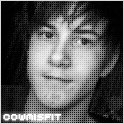 |
 cowmisfit
cowmisfit
Messages: 2035
Registered: May 2003
Karma: 0
|
General (2 Stars) |
|
|
Okay, I moved my winamp up on accident, and the window just went, off screen. I mean off, nothing to grab and bring back. I've closed the window with right click and opeend back up, i can't find it. I've changed skins, i have no fucking idea how to get it back. Any help please?

|
|
|
|
|
|
|
|
|
|
|
|
|
|
| Re: OT: Winamp Help!!!! [message #158861 is a reply to message #158858] |
Tue, 07 June 2005 13:32   |
 |
ghostSWT
Messages: 262
Registered: December 2003
Karma: 0
|
Recruit |
|
|
#1 Try changing to a lower resolution, that may force winamp back on your screen and then just go back to the res you had b4.
#2 Also try Ctrl-D (make winamp double the size) and if you are lucky and it's on top or left you can see it and drag it back.
Edit:
#3 I just remembered I have a program that may do it 4 you. To use it just: start win amp, start my program, click on winamp in the text box(of my program), close/delete my program and winamp should now be at X/Y(300,300), now just move the winamp and it should also get all the other winamp windows to dock with the main window.
[Updated on: Tue, 07 June 2005 14:12] Report message to a moderator |
|
|
|
|
|
|
|
|
|
| Re: OT: Winamp Help!!!! [message #158957 is a reply to message #158738] |
Wed, 08 June 2005 01:19  |
 Weirdo
Weirdo
Messages: 369
Registered: March 2003
Karma: 0
|
Commander |
|
|
I'm not behind a computer with winamp now. But I think I remember there is a configuration file in the root directory of winamp. If you move that one temporary somewhere else or give it a diffrent name, Winamp will automaticly create a new configuration file with default settings on startup.
I remember using this with winamp2.
If my idea didn't work, just place the old cfg back.
Edit: Ok I checked, you should remove or rename winamp.ini.
Size doesn't matter.

[Updated on: Wed, 08 June 2005 04:51] Report message to a moderator |
|
|
|








