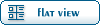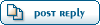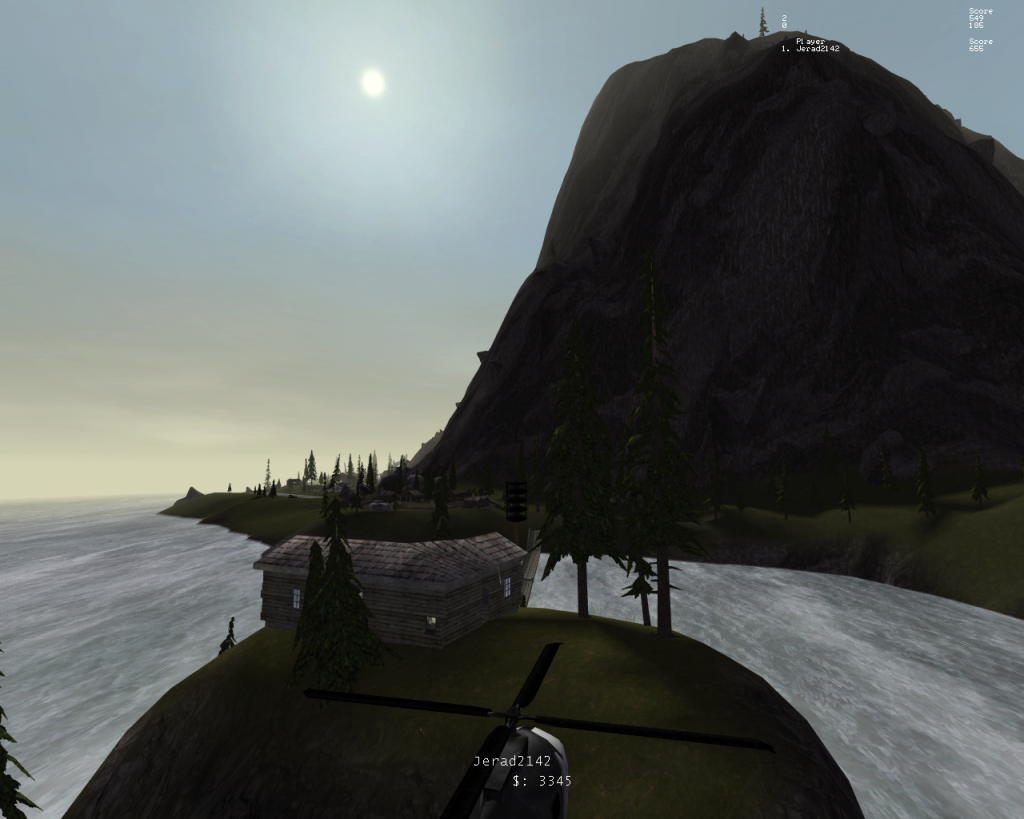Home » General Discussions » General Discussion » Public Beta Testing for the Renegade Community of Expansive Civilian Warfare!
| Public Beta Testing for the Renegade Community of Expansive Civilian Warfare! [message #486532] |
Sat, 01 March 2014 18:44  |
 |
 Jerad2142
Jerad2142
Messages: 3805
Registered: July 2006
Location: USA
Karma:
|
General (3 Stars) |
|
|
I have decided to push a release for public testing onto the Renegade Community, originally it was going to be a full public beta, but our installer is not built yet. Not that you guys aren't worth an installer, but I figured I'd let the Renegade community have at the zip beings having Renegade Installed already will avoid most of the issues caused by missing DLLs).
Download Mirriors:
Installer
Game Modes in this release:
*Free For All - This is the main map, where disasters and AI roam free, money rules this domain.
*Mutant Assault - In this game mode Mutants slowly try to push up on the defender's front lines. Their goal is to capture the defender's control points (marked as blue stars on the radar), once all control points are lost are pushed back to the next set of control points. The game mode is lost once the defenders run out of control points. It is won if the defenders manage to hold out long enough for the civilians to evacuate (on most maps this time amount is 30 minutes). Player is on the defender team and AI controls the mutants. Currently supported by five maps.
*Renegade Comet Busters – This is good old atria asteroids, but 3D and with power ups, mini bosses, and other surprises.
*Command and Conquer – Unbalanced and under tested, this game mode hasn't received enough love as I haven't been able to get enough testers together to test it in depth, only supported on 1 map. Plans are if people show enough interest that I will start to change the teams and their units a lot; however, I have released it anyways, and it is playable.
*Death Match – Pretty much your stock death match mode, supported by four maps, featuring random power ups, and a spawn system that does its best to place you were other players would not see you. One map even has vehicles. Kill streaks are programmed in as well.
*Deer Hunter – The most recent addition to ECW's game play modes and only supported on one map. In deer hunter mode, the objective is to kill deer, killing deer earns you points. The player with the most points at the end of the game is the winner.
*Metroid - This is the little single player game made by Canadacdn, however its been polished a lot, and I added in mini bosses, and an end to the game. Difficulty scales with player count. Don't forget to change your solder class with numpad while in the spawn room!
Pictures, because everyone loves pictures:






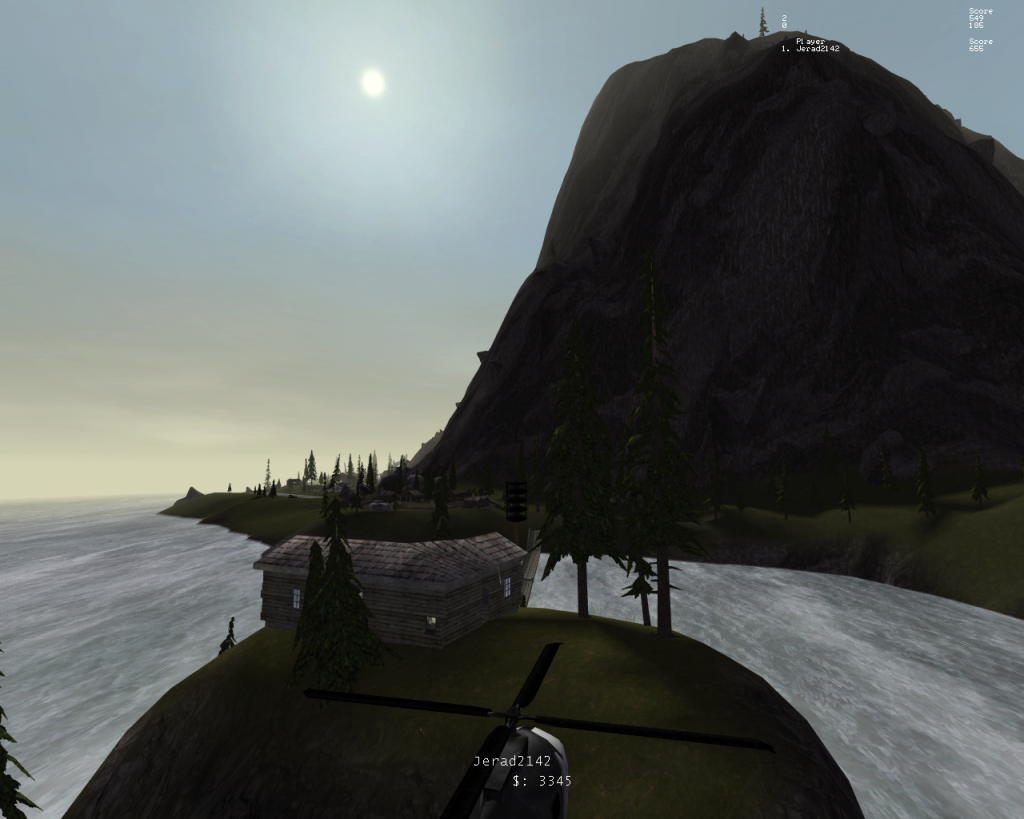


For (Slightly) more info, our wiki is http://wiki.expansivecivilianwarfare.com/index.php/Special:AllPages. It has a long way to go, but there is some stuff to read there all the same, some of it is even useful!
Installation:
*Beings this is just a public beta for the Renegade Community, there is not an installer yet; as such, all you have to do is extract the zip and run ECW.exe.
*Once the client has been started you can double click on the server, where you will be prompted with an entry for user name and password (just like XWIS) just enter in any user name and password. Make sure it is something you like as all player records, perks, favorite weapons/vehicles, spawn character, and other settings will be stored under this player name.
*I will try to be in game to help any of the new players as they join (the tutorial map is horribly out of date and would only help players with the very basics of ECW).
System Requirements:
Minimum:
OS: Windows XP, Windows Vista, Windows 7, Windows 8
Processor: Duo Core 2.0 GHz*
Memory: 4 GB RAM
Graphics: GeForce 8000 series or Radeon HD2000 series*
DirectX: Version 9c
Hard Drive: 4 GB available space
Sound Card: Directsound compliant soundcard.
Network: TCP/IP required
Recommended:
OS: Windows 8, Windows 7
Processor: FUTURE TECH (We've tested on 8 core 4.0Ghz processors and still get lag on the main map unless traffic is completely disabled, perhaps if you use one of those AMD 8 core 5GHz CPUs you can pull it off but we haven't tested).
Memory: 8 GB RAM
Graphics: NVidia 480 or Radeon HD 5870 CrossFire (CPU is the bottleneck in this game for now).
DirectX: Version 11 (Why not)
Hard Drive: SSD (Rape those load times)
Sound Card: Sound System with Subwoofer (We make use of the bass line for some sounds, like civilian cars listening to music that is excessively loud).
Network: Connection that supports at least 300Mbps.
Controller: Mouse and keyboard (tracpad and touch screen work but you will be better off with a mouse).
Additional Notes:
-An IP address (Single player is done through 1Player LAN).
-If your running Windows Vista/7/8 and UAC is on you need to run Config in admin mode, you may also need compatibility settings for Windows 8.
-You play on-line (Gameplay was designed for multiplayer, and while there are some single player aspects, it's all better with more players, and way more stable... plus I'd love to see a nice full game for once).
-Defrag is your friend, this will help load times (Unless you are running an SSD).
-Desert DM likes to lock up if not hosted on a FDS.
-To play Single Player LAN the GameXXXX.exe files are the different view distances (they are hidden; the plan was for the client to have a launch offline button but has not been added yet.
-If you do not like the SMAA shader (or its eating too much of your GRAPHICS) you can disable it by deleting the d3d9.dll.
-VSYNC is highly recommended as frame rates above 60 can cause serious issues, the closer your frame rate is to the server frame rate the better your game will run.
-Additional settings can be changed in Rp2ServerSettings.ini (Data/Rp2ServerSettings.ini) if you are hosting; these can be used to tweak gameplay and even performance.
-Make sure you do a clean install; if you have the old standalone Rp2 do not install over the top of it.
Known issues:
-Currently we do not support wide screen field of views, I recommend playing in windowed mode to avoid graphics stretching (This will be fixed when we move to 4.0).
-Currently people running NVidia cards will notice texture flickering on the ground, this issue was introduced to the game at some point around 2.9.2 update, and will be fixed when we move to 4.0.
-Flying over ladders will get your vehicle stuck in the air; hopefully we will see a fix for this in 4.0.
-FPS and SFPS above and below 60 FPS directly affect gameplay (physics engine has bugs that will cause vehicles to bounce around if the frame rate is low, and if frame rate is extremely low scripts will run slow/stop running).
-Sliding the Geometry Detail slider up to full in game (ESC->Options->Configuration->Expert Mode->Geometry Detail) causes LOD to disable, if you are experiencing bad frame rates try moving the geometry slider down to the middle to re-enable LOD.
-For better particle effects, slide the Particle Detail slider (Config.exe->Performance->Expert Mode->Particle Detail) up to full.
-The physics issue know as Blue Hell (occasionally happens when something collides with something else and pushes either item or both off the map so far that they can't see the map anymore), this will be fixed when we go to 4.0.
Report Issues to:
If you have any problems at all please report them to http://expansivecivilianwarfare.com/community/ or post it in this thread, I will try to keep an eye out for both.

[Updated on: Thu, 13 March 2014 13:45] Report message to a moderator |
|
|
|
Current Time: Wed May 08 17:05:52 MST 2024
Total time taken to generate the page: 0.00793 seconds
|