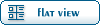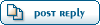| Re: Collision group tutorial/reference [message #486395 is a reply to message #486392] |
Tue, 25 February 2014 00:34   |
|
|
The next part will describe how things are set up for amphibious and hover units in Tiberian Sun Reborn.
Firstly, you need to create the vehicles.
The only special thing you need for the amphibious unit (which is designed to be unit that drives along the ground but appears to be "floating" when in the water) is a copy of SH_CustomCollisionGroup on the vehicle with the value set to 23 (aka "Amphibious Unit")
For hover units (which is for anything designed to travel on top of water and "hover"), you need a copy of SH_CustomCollisionGroup on the vehicle with the value set to 22 (aka "hover unit"). You will probably also want to make the wheel bones and such of your vehicle invisible so it appears to be hovering (The Hover MRLS in Reborn is set up as a tracked vehicle which seems to work best for hover vehicles rather than a wheeled vehicle)
Next up you need special geometry on the map to make things work correctly. Firstly create a mesh (in a separate w3d file from the main terrain) for the "water surface" (this is what hover units will drive on top of). This shouldn't be the actual water surface with the texturing on it. It should have flags set to "hidden" and "physical collision" and nothing else.
Export this as "terrain" in gmax/max. Create a tile in leveledit and assign this mesh. It needs to be StaticPhys and needs to have IsNonOccluder ticked, Collision Group set to "water surface" and "visibility mode" left at "default"
Then place your tile on the map like you would with any other tile.
Next up you need to create another similar mesh for the "Amphibious Unit Floor". This is what the amphibious unit will drive on when in the water (so it should be placed such that the vehicle appears to be floating on the water surface when its driving on it) It should be created just like the "Water Surface" mesh above with the same flags and settings except that it should have Collision Group set to "amphibious unit floor".
That concludes the section of the tutorial on hover and amphibious units.
Coming up next is information building on this that describes how to set up boats, submarines and naval transports.
Jonathan Wilson aka Jonwil
Creator and Lead Coder of the Custom scripts.dll
Renegade Engine Guru
Creator and Lead Coder of TT.DLL
Official member of Tiberian Technologies
|
|
|
|