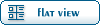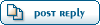| Re: [HowTo] Installing and using Renegade with TT on Linux [message #478462 is a reply to message #478457] |
Mon, 07 January 2013 01:26   |
 |
 danpaul88
danpaul88
Messages: 5795
Registered: June 2004
Location: England
Karma:
|
General (5 Stars) |
|
|
| Veyrdite wrote on Mon, 07 January 2013 04:18 |
| danpaul88 wrote on Mon, 07 January 2013 11:53 |
Will it run on my Pi?  That's my only Linux install at the moment (well, only one that actually works That's my only Linux install at the moment (well, only one that actually works  I broke my desktop Ubuntu install by trying to convince it that graphics cards have multiple DVI ports.... >.< ) I broke my desktop Ubuntu install by trying to convince it that graphics cards have multiple DVI ports.... >.< )
|
Unfortunately no - Pi's are ARM based, not i686, so the Renegade executables are simply in the wrong format to run ( as are all other applications not compiled for ARM ).
You won't have much luck playing the game in a VM either -- with 3D graphics passthrough on my decently modern box the framerate was awful, so it won't be amazing on a Pi.
Kudos for owning a Pi (what do you use it for?), but sorry none the less 
Regarding your broken Linux install: boot off a live CD and then deleting /etc/X11/xorg.conf should fix that ( assuming that's what you edited ). Most likely only Xorg is broken ( xorg being the 'server' for the graphical environment ).
Regards, William
|
The whole thing about running it off a Pi was a bit of a joke tbh, your topic reminded me of the whole "Will it run Minecraft" thing (which, incidentally, it can... a cut down version of it anyway). As a software developer myself I know that x86 machine code won't run on ARM and, even if it did, the Pi has nowhere near enough grunt to actually run the W3D engine...
I use my Pi as a server for all sorts of random things, currently off the top of my head it's running SVN, HTTP, SFTP, MySQL, a few Perl scripts and it also has a bunch of cron jobs to download backup copies of websites I maintain, tar.gz them and dump them on my NAS. Considering I know next to nothing about Linux I'm quite pleased I managed to set all of that up using only the command line via SSH.
My Ubuntu install is a few versions out of date now anyway, I only used it for dabbling with Linux and I have my Pi for that now so odds are I will just erase it and setup a new VM with Mint or something.

[Updated on: Mon, 07 January 2013 01:27] Report message to a moderator |
|
|
|