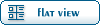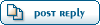| If you can solve this CD/DVD-ROM Issue, I will probably break down, and tears of joy will be had. [message #459255] |
Sat, 12 November 2011 01:27  |
 |
 snpr1101
snpr1101
Messages: 425
Registered: June 2007
Location: Australia
Karma:
|
Commander |
|
|
I have posted this issue on 2 sections of Reddit, on Teamliquid and on 'MajorGeeks.com'. I have gone through countless threads and researched this for 2 days and nights.
Nobody can offer a solution.
So I turn to you, rene community. Please, please, help me.
Ok, so the problem is - I can't get Windows to read my Skyrim CD.
When I insert the CD, nothing happens apart from an occasional CD flicker on my cursor. Upon clicking the DVD drive in My Computer (When the progress bar at the top of the window loads; and doesn't show the game graphic on the D: Drive), WINDOWS EXPLORER hangs. Completely. I am prompted to close explorer or restart etc.
This is occuring on a new drive I have just bought, and on older one. I can read other older DVD's and game discs fine. (Tried BF2, Oblivion and 'The Matrix movie' for testing)
Fiddling around with supposed fixes including editing registry files, whenever I click on the drive now, Windows prompts that I need to "Format the disk in Drive D: before you can use it".
I've uninstalled and re installed the drivers, unplugged the drive physically and plugged it back in.
I have deleted upper and lower filters in the registry for the drive. (One of which contained information about InCD, a program related to Nero(?) for burning discs etc. Could this be a related issue? PC Techs installed this on my PC whilst doing some work some time ago. I have since deleted Nero and all other software related to the drive)
I have ran the popular microsoft fixit tool.
I have ran 2 Full system virus scans. Once with MalwareBytes and Once with SuperAntiSpyware.
Disk has been swapped for another fresh Skyrim CD.
The lens has been cleaned.
I have started windows in Safe mode and I still can't read the disc.
Would be happy to provide screen shots of anything or any additional information.
The melodramatic title is due to how much time I've spent on this and the fact that I have some time off work, which I would like to spend some of playing Skyrim. Therefore, any help would be greatly appreciated, please. I should be able to reply almost immediately to anyone who answers.
Cheers.
System Specs:
DVD Drive: Pioneer DVD-RW DVR-219L ATA Driver Version: 6.0.6002.18005
OS: Windows Vista Home Premium
CPU: AMD Phenom II X2 550
RAM: 2GB
GPU: NVIDIA GeForce GTX 260
[Updated on: Sat, 12 November 2011 01:30] Report message to a moderator |
|
|
|