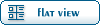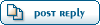| Re: Improved W3D importer for 3d studio max now available [message #435787 is a reply to message #435775] |
Sun, 29 August 2010 07:26   |
|
|
Updated the script a bit more, I fixed an issue with material import and I made vertex painting work correctly (in that it imports the correct values)
To use the script, you need to put the w3d-importer.ms file into the scripts\startup folder. If you have a w3d-importer.mse file, delete it.
Put max2w3d.dle and w3dms.dlx into the plugins folder (replacing the existing max2w3d.dle file)
The other files are only relavent if you want to change the w3dms.dlx plugin.
Mr. Nice Guy, firstly make sure you have 3ds max service pack 3.
Secondly, make sure you have the w3d export plugin setup and working correctly.
Thirdly, make sure you have the max2w3d.dle file and w3dms.dlx from the w3dimport.zip file in the plugins folder.
The error where it highlights "wwSetSortLevel" and displays that error box indicates that you haven't put w3dms.dlx in the right place (meaning that 3DS Max cant find wwSetSortLevel which is inside w3dms.dlx)
Jonathan Wilson aka Jonwil
Creator and Lead Coder of the Custom scripts.dll
Renegade Engine Guru
Creator and Lead Coder of TT.DLL
Official member of Tiberian Technologies
|
|
|
|