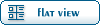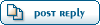| Readme if you want to search for/download a release [message #403306] |
Sun, 20 September 2009 01:49  |
 |
 Goztow
Goztow
Messages: 9716
Registered: March 2005
Location: Belgium
Karma:
|
General (5 Stars)
Goztoe |
|
|
Searching / filtering the mod releases
If you're looking for a specific release, you can use the forum's search utility.
Other FAQ
Here you can find some answers to frequently asked questions.
- I have downloaded something which is packed in some kind of .RAR or .ZIP file, but how do I extract the files out of it so I can use them in Renegade?
Get winrar for free to extract the files. Download winrar here.
http://www.rarsoft.com/rar/wrar380.exe
After you have installed winrar, simply RIGHT-click on the downloaded .RAR or .ZIP and select 'unpack files' then select any directory to extract the files to.
- Now that I have my files extracted how can I get them to work with Renegade?
Most of the time, you can simply select all of the files and copy them into your Renegade DATA folder. In most cases the default path to this directory is:
C:\Westwood\Renegade\Data
or if you have The First Decade (tm):
C:\Program Files\EA Games\Command & Conquer The First Decade\Command & Conquer Renegade(tm)\Renegade\Data
There may also be a "readme.txt" included with the release. Please read it for special install instructions for that release.
- Am I allowed to post any of the releases which I have found in this forum into other forums or websites?
Yes, as long as the author of the release gives you permission to it. You can contact the author via Personal Messaging.
(tx to Di3HardNL for the FAQ)
You can find me in The KOSs2 (TK2) discord while I'm playing. Feel free to come and say hi! TK2 discord
[Updated on: Sun, 21 January 2024 14:16] Report message to a moderator |
|
|
|