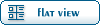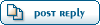| not enough storage is available to complete this operation [message #392171] |
Thu, 25 June 2009 01:14  |
 |
 Omar007
Omar007
Messages: 1711
Registered: December 2007
Location: Amsterdam
Karma:
|
General (1 Star) |
|
|
When i try to restore a single file (~1GB) from an Acronis True Image Backup (*.tib) i get the copying window followed by an error after a while:
"not enough storage is available to complete this operation"
The weird thing is that when i try to restore a file of ~6GB it just starts copying and gives me an estaminated time of completion 
Also running the Acronis True Imae backup validation tool says the backup is in good shape.
System Specs:
Windows XP
4GB RAM -> XP reads ~3.2GB, In save mode ~2.7GB available, Normal mode ~2GB available
1TB Hardrive -> 570GB free
Hope you guys can help me. So far google didnt give the right solution (found: not enoug RAM, not enough Harddrive space)
EDIT:
Found something else from Microsoft (NT though):
| Quote: |
This problem can be worked around by using the registry editor to zero out the PagedPoolSize parameter.
WARNING: Using the Registry Editor incorrectly can cause serious, system- wide problems that may require you to reinstall Windows NT to correct them. Microsoft cannot guarantee that any problems resulting from the use of the Registry Editor can be solved. Use this tool at your own risk.
|
All entries are already 0 

[Updated on: Thu, 25 June 2009 01:19] Report message to a moderator |
|
|
|