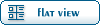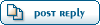Home » Renegade Discussions » Mod Release Forum » [HUD] New HUD Version2 - RENGUARD Compatible
| [HUD] New HUD Version2 - RENGUARD Compatible [message #366835] |
Sat, 10 January 2009 14:55  |
 dr3w2
dr3w2
Messages: 485
Registered: September 2006
Location: Ottawa,Canada
Karma:
|
Commander |
|
|
Readme file:| Quote: |
===========================
Renegade HUD
By andr3w282
===========================
A collection of HUD features which were released compiled into one
===========================
Features:
===========================
This HUD release is compatible with renguard.
This HUD is resolution independent
This HUD displays the current map instead of the radar, displays health, shield and ammo bars. Mine count for clients team is also displayed
Faded notifcations are displayed when ammo or health has changed
THIS RELEASE REQUIRES SCRIPTS 3.4.4 AND THE MODIFIED SHADERS.DLL FILE
BOTH FILES ARE INCLUDED IN THE RELEASE
===========================
Installation:
===========================
TWO versions of HUD.ini are available in this release.
The original HUD configuration released by DeathLink6.0
A modified version of the HUD by andr3w282
!!IMPORTANT!!
YOU MUST RENAME
hud_andr3w282.ini OR hud_deathlink6.ini
TO
hud.ini
ONLY ONE OF THESE FILES MAY EXIST IN YOUR DATA FOLDER NAMED AS HUD.INI
Shaders.dll is NECESARY to be copied. The other files are there incase some people have not yet updated to scripts 3.4.x
Place all other files (dda,tga,ini) into your data/ folder
===========================
Credits
===========================
The HUD includes map images which were released by Canadacdn on renegadeforums.com
The HUD includes fixes, textures, and colors which were released by DeathLink6.0 on renegadeforums.com
The HUD includes faded health and ammo notifications which were released by Saberhawk on renegadeforums.com
I give full credit to the above people for their work
===========================
What I actually did
===========================
The HUD includes changes by me to how loading of map settings are done.
Map settings are now found and loaded from within hud.ini with sections of [mapname]
This removes the need for individual <mapname>.ini files and allows it to be compatible with renguard.
The method of <mapname>.ini files are still compatible with this HUD.
If the section for [mapname] is not found, shaders.dll will attempt to load <mapname>.ini
If <mapname>.ini is not found, the default texture for the map is found in hud.ini as << ScrollingMapTexture= >>
|
Example Screenshots:
There are two hud.ini configurations in this release. Select which ever one you like more, or edit it yourself
http://www.n00bstories.com/image.fetch.php?id=1315771622
http://www.n00bstories.com/image.fetch.php?id=1369956338
Source Files are included
Download link:
http://andr3w282.bitpwns.com/Hud_RenguardCompatible.zip
Extra note :
I just want to say thanks to anyone who has worked on the hud files, shaders.dll, scripts.dll or Renegade in general. Please read the credits as i do NOT want to be given credit for someone else's work. I just wrote the code that worked with renguard, organized everything, compiled etc..
The above names deserve thanks for the features they had worked on.
n00bstories Server Administrator
[Updated on: Tue, 13 January 2009 11:48] by Moderator Report message to a moderator |
|
|
|
 |
|
[HUD] New HUD Version2 - RENGUARD Compatible
By: dr3w2 on Sat, 10 January 2009 14:55 |
 |
|
Re: [Release] New HUD Version2 - RENGUARD Compatible
By: dr3w2 on Sat, 10 January 2009 15:04 |
 |
|
Re: [Release] New HUD Version2 - RENGUARD Compatible
By: ChewML on Sat, 10 January 2009 15:15 |
 |
|
Re: [Release] New HUD Version2 - RENGUARD Compatible
|
 |
|
Re: [Release] New HUD Version2 - RENGUARD Compatible
|
 |
|
Re: [Release] New HUD Version2 - RENGUARD Compatible
By: KobraOps on Sat, 10 January 2009 15:51 |
 |
|
Re: [Release] New HUD Version2 - RENGUARD Compatible
By: dr3w2 on Sat, 10 January 2009 15:59 |
 |
|
Re: [Release] New HUD Version2 - RENGUARD Compatible
|
 |
|
Re: [Release] New HUD Version2 - RENGUARD Compatible
|
 |
|
Re: [Release] New HUD Version2 - RENGUARD Compatible
|
 |
|
Re: [Release] New HUD Version2 - RENGUARD Compatible
By: ErroR on Sun, 11 January 2009 09:00 |
 |
|
Re: [Release] New HUD Version2 - RENGUARD Compatible
|
 |
|
Re: [HUD] New HUD Version2 - RENGUARD Compatible
By: slosha on Tue, 13 January 2009 19:49 |
 |
|
Re: [HUD] New HUD Version2 - RENGUARD Compatible
By: pe21789 on Thu, 22 January 2009 08:27 |
 |
|
Re: [HUD] New HUD Version2 - RENGUARD Compatible
By: dr3w2 on Thu, 22 January 2009 12:21 |
 |
|
Re: [HUD] New HUD Version2 - RENGUARD Compatible
By: slosha on Thu, 22 January 2009 15:54 |
 |
|
Re: [HUD] New HUD Version2 - RENGUARD Compatible
|
 |
|
Re: [HUD] New HUD Version2 - RENGUARD Compatible
By: dr3w2 on Fri, 23 January 2009 09:41 |
 |
|
Re: [HUD] New HUD Version2 - RENGUARD Compatible
|
 |
|
Re: [HUD] New HUD Version2 - RENGUARD Compatible
By: cAmpa on Fri, 23 January 2009 11:10 |
 |
|
Re: [HUD] New HUD Version2 - RENGUARD Compatible
|
 |
|
Re: [HUD] New HUD Version2 - RENGUARD Compatible
By: ErroR on Fri, 23 January 2009 11:43 |
 |
|
Re: [HUD] New HUD Version2 - RENGUARD Compatible
By: pe21789 on Sat, 24 January 2009 03:34 |
 |
|
Re: [HUD] New HUD Version2 - RENGUARD Compatible
By: ErroR on Sat, 24 January 2009 05:08 |
 |
|
Re: [HUD] New HUD Version2 - RENGUARD Compatible
By: DL60 on Sat, 24 January 2009 04:58 |
 |
|
Re: [HUD] New HUD Version2 - RENGUARD Compatible
|
 |
|
Re: [HUD] New HUD Version2 - RENGUARD Compatible
By: Lone0001 on Sun, 06 February 2011 21:45 |
 |
|
Re: [HUD] New HUD Version2 - RENGUARD Compatible
|
 |
|
Re: [HUD] New HUD Version2 - RENGUARD Compatible
By: _SSnipe_ on Thu, 10 February 2011 09:42 |
 |
|
Re: [HUD] New HUD Version2 - RENGUARD Compatible
By: renalpha on Thu, 24 February 2011 00:33 |
 |
|
Re: [HUD] New HUD Version2 - RENGUARD Compatible
By: slosha on Fri, 25 February 2011 11:37 |
 |
|
Re: [HUD] New HUD Version2 - RENGUARD Compatible
|
 |
|
Re: [HUD] New HUD Version2 - RENGUARD Compatible
By: MUDKIPS on Sat, 19 March 2011 08:10 |
 |
|
Re: [HUD] New HUD Version2 - RENGUARD Compatible
By: ChewML on Tue, 01 March 2011 13:09 |
 |
|
Re: [HUD] New HUD Version2 - RENGUARD Compatible
By: dr3w2 on Wed, 16 March 2011 16:53 |
Goto Forum:
Current Time: Mon May 06 03:14:05 MST 2024
Total time taken to generate the page: 0.01056 seconds
|