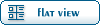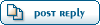| Live Tutorial ( a WIP Tutorial) [message #178080] |
Sun, 06 November 2005 01:05  |
 |
 Titan1x77
Titan1x77
Messages: 1086
Registered: February 2003
Karma:
|
General (1 Star) |
|
|
I plan on showing an effective method on creating a decent map with some common knowledge of Ren-x in a short amount of time.
This is incomplete and will be added onto with question's and answers the community supplies me with.
***'s are where SS's from Ren-x will be added.....I wanted to make a .pdf or any other format that includes Text and picture(help on this would be appreciated)....until now I'll have to upload the SS's somewhere and attach afterwards.....This will be a Live tutorial in which I'll add basic Q&A's collected form several communites to the method I use to create maps....Beginners-Pro's may benefit from this.
this portion has been purged from it's orgin. http://unclanforum.proboards16.com/index.cgi?board=junk& action=display&thread=1130498828
Renegade Map Tutuorial
This includes....
Terrain modeling
Texturing
Base welding
object placement
LE setup
A few other things such as :
custom models(various time depending on what you want to model)
VIS mesh (usually not long but a flying map will take more time)
VIS generation(1-24+ hours for your PC to chug away and optimize the FPS rate for your map)
pathfinding (30 or so mins of PC work)
Play Testing(various time)
these will add more time to the project.
I take it most of you know some common knowledge of Ren-x, Such as how to move in which direction and editing your mesh with Vertex,Polygon, and Edge mode's.
1st Figure out what kind of map you want to make,
Theme (forest,desert,beach...etc.)
Size
and Gameplay / Stradegy's
Im going to start with gameplay and draw out a map on paper...this includes
Infantry only areas(tunnels,vehicle blocked areas)
Tank path's
Tiberium fields
ARTY/MRLS area's (make sure no B2B)
Sniper areas
Base structure postioning
etc..
Create a plane with sufficent number of segments....convert to editable mesh or poly.
Go into vertex mode and start to outline your hills, I do this by using target weld and snapping verts together with the XY axis. (select Vertex from the editable mesh tree, In the roll out menu to the right scroll down until you see the welding options one will say Target select that and then drag a vertex to another one and it will snap together.)
***
After I have outlined my hill's I then go into polygon mode and extrude and bevel it up a few segments to my desired height and shape.
***
I then select the poly that was extruded prehaps just the top 2 segments and apply a mesh smooth modifier with a power of 1 for Iterations using Nurms as my subdivision method.....also make sure to just apply this to the polys selected by unchecking "apply to whole mesh"
***
Alternate method: Just using the Editable plane I will use soft selection to move the vertex up on the Z axis then taking the heighest pioints and moving them along the XY axis to create a more full and steep hill once I have a good size hill I will then apply the mesh smooth to selected poly and have it smooth it out.
***
I then collapse all.
Now youll notice it's editable poly, I go back into vetex mode and use various amount of soft selection and form the shape of my mountains or small hills etc.. Using the XY axis you can make steeper hill's that arent so flat and climable......to give it some height in certain areas just soft select and raise in the Z axis.
****
After that was done I work on smaller area's.....smooth out more poly that are to sharp and jagged.
Adding tunnels are easy.....just use the top view to create a box the length of where you want it to go....once its around the right length, play with your box (extruding, width, etc..) and complete it's mesh before you attach....then detach the end polys and weld to your terrain....after welding detach the same polys and attach back to your tunnel/cave network.
***
Once your terrain is complete select it and add a optimize modifer .....you can do this in areas that have to many poly or you can go ahead and optimize the whole mesh(not suggested)...
***
"Always model and optimize before any texture work is done" Ren-x and texturing is buggy at times....."Save often!"
Remember, Renegades lighting is based on vertex....so make sure to have sufficient amount of polys in areas of interest.
After we have the Terrain complete we need to cut away to make seperate chunks of Terrain for Texturing
I go into Edge mode and choose cut from the roll out menu. I then outline my Tiberium fields and team bases.
***
After doing so I enter polygon edit mode and select each poly and Detach from either the right click menu or the roll out menu
***
Once I have seperate objects to Texture, click on each mesh and press M
For most of the Terrain I use 2 pass and use 2 textures
Pass 1 is the texture that will be painted on....just choose the Texture and hit apply,You may want to change it's UVW to 2
Pass 2 choose a Texture and change opaque to Alpha blend, click display and then Apply.
***
Then Add a UVW map to size the Texture correctly....Grass,Sand,Dirt is about 8-12 meters
If you have pass1 as a mountin or vise versa, change it's propertys in the material editor to UVW 2 and apply a second UVW map on channel 2 and tile it at about 20-30 meters.
I use box (sometimes I have sand painted across a mesh that is along the z axis and dont want it stretched)
The size is up to you...different textures look better tiled at a larger size.
***
there is 2 ways of painting....1st way is to add a vertex paint modifer....change the color of the swatch from white to Black (grey scale) and click on the brush to paint your pass 1 texture.
Black will be the pass 1 Texture.....gray will be half and half....white will be your base texture (pass 2).
***
2nd way is to go to editable mesh and select each Vertex and change it's color from the roll out menu from white to black or anywhere in-between.
***
more to come....
"But if the gameplay sucks, the looks don't matter at all." - Sir Phoenixx
[Updated on: Sun, 06 November 2005 01:05] Report message to a moderator |
|
|
|