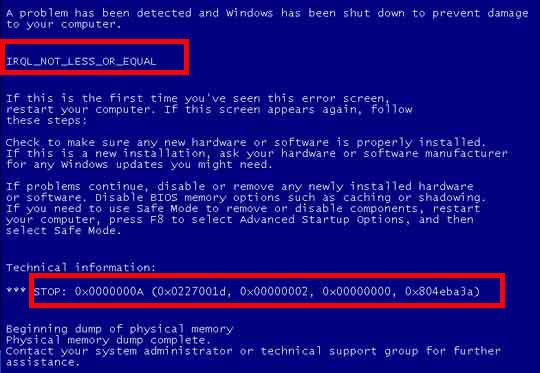| Random BSOD [message #377572] |
Thu, 26 March 2009 17:40  |
 |
 R315r4z0r
R315r4z0r
Messages: 3836
Registered: March 2005
Location: New York
Karma: 0
|
General (3 Stars) |
|
|
Ok, this post was originally about something else, but I since then fixed the problem. However I have another problem that still persists:
Random BSODs.
I'm building a new PC. It originally had one IDE DVD drive and one 500Gb SATA hard drive. It worked fine for about a day and a half. However, today I upgraded it to have two SATA DVD drives and another 500Gb SATA hard drive.
Now, I experience random BSODs. Sometimes I get a BSOD when closing a disc tray and sometimes I will get it when loading Windows.
Any ideas as to what might be causing it?
My specs are:
OS: Windows XP Pro SP2 (32bit)
Processor: Intel Core 2 Duo E6600 2.40GHz
MotherBoard: MSI P7N SLI Platinum
RAM: 4GB DDR2. (Only 3Gb allocated for 32bit OS)
GPU: nVidia 9800GT (1024Mb GDDR3)
HDD: Two SATA 500GB Western Digital drives. (Not the same model)
Optical: Two SATA LG DVD Burner (GH22NS30)
Power: 600W
[Updated on: Thu, 26 March 2009 18:41] Report message to a moderator |
|
|
|
|
|
|
|
|
|
| Re: Random BSOD [message #377613 is a reply to message #377572] |
Fri, 27 March 2009 00:42   |
 |
 danpaul88
danpaul88
Messages: 5795
Registered: June 2004
Location: England
Karma: 0
|
General (5 Stars) |
|
|
Right click My Computer, select Properties. Click on the Advanced tab, and then on the Settings button under the Startup and Recovery section. Untick Automatically Restart under system failure. Click OK on both dialogs.
Next time it BSOD's it will just sit there on the blue screen until you manually turn the power off with the power switch. Plenty of time to write down what it says. To change it back simply retick the box later.
In the meantime, I would suggest updating your chipset drivers. Either visit the motherboard manufacturers website to get updated drivers, or the chipset manufacturers site.
Common chipset manufacturers;
nVidia (nForce chipsets): http://www.nvidia.com/Download/index.aspx?lang=en-us
Intel: http://downloadcenter.intel.com/default.aspx?iid=gg_work+home_dowloads#

[Updated on: Fri, 27 March 2009 00:46] Report message to a moderator |
|
|
|
| Re: Random BSOD [message #377687 is a reply to message #377572] |
Fri, 27 March 2009 15:34   |
 |
 R315r4z0r
R315r4z0r
Messages: 3836
Registered: March 2005
Location: New York
Karma: 0
|
General (3 Stars) |
|
|
Alright, I tried to boot it up today after I got home from work, and now I can't even log in without it BSODing.
I logged on in SafeMode and told it not to automatically reboot. This is what the BSOD said:
DRIVER_IRQL_NOT_LESS_OR_EQUAL
*** STOP: 0x000000D1 (0x000001A8, 0x00000005, 0x00000001, 0xF797C4C0)
*** nvgts.sys - Address F797C4C0 base at F796A000, Datestamp 472236eb
I noticed the "nvgts.sys" on the bottom... is it a problem with my graphics driver? Or, since I have an nvidia chipset, could that be it?
EDIT:
I almost forgot! I BSODed on this system a couple times before I installed those new devices. I just figured it was unrelated to the current problem.
The other times that I BSODed was after I installed the latest nvidia graphics driver. I tried to then install a trial of the program Badaboom (which uses nVidia CUDA technology to compress videos). It could only be installed with the latest driver. Anyway, after the installer finished, I got a BSOD. When I logged back on, I tried to run the program and got another BSOD. I don't know what their reports said, but it most likely had something to do with the nvidia driver.
I'm going to roll back my driver and see if I can boot normally.
[Updated on: Fri, 27 March 2009 15:39] Report message to a moderator |
|
|
|
|
|
| Re: Random BSOD [message #377690 is a reply to message #377572] |
Fri, 27 March 2009 15:57   |
 |
 R315r4z0r
R315r4z0r
Messages: 3836
Registered: March 2005
Location: New York
Karma: 0
|
General (3 Stars) |
|
|
Rolling back my graphics driver seemed to work around the BSOD (for some reason or another) But I can't shake the feeling it is still unstable. (It could just be a coincidence I didn't blue screen)
Anyway. Since I can run in normal windows mode, I'm updating my chipset drivers, which seem 3 years out of date..
I also did a google search for nvgts.sys and found that other people getting blue screens fixed it by downloading this update. I just hope I am having the same problem they were having. (And it looks like it too, because other people's problem involved either new hard drives or new disk drives)
Edit:
Ok, I updated my chipset drivers and my graphics drivers to the latest. I rebooted without any blue screen. It could just be a coincidence, but I think it fixed the problem.
Thanks for the help. Both of you! 
[Updated on: Fri, 27 March 2009 16:18] Report message to a moderator |
|
|
|
| Re: Random BSOD [message #377698 is a reply to message #377572] |
Fri, 27 March 2009 16:45   |
 |
 R315r4z0r
R315r4z0r
Messages: 3836
Registered: March 2005
Location: New York
Karma: 0
|
General (3 Stars) |
|
|
I got a new BSOD...
This one happened when I tried to run the program "nTune."
BSOD read:
c000021a
The windows subsystem system process terminated unexpectedly with a status of 0xc0000005 (0x7c9106c3 0x0052ed04)
:/
Edit: nvm, this isn't a big problem. It isn't related to what I was going through above either.
[Updated on: Fri, 27 March 2009 16:54] Report message to a moderator |
|
|
|
| Re: Random BSOD [message #384822 is a reply to message #377698] |
Thu, 07 May 2009 10:56  |
Genesis2001
Messages: 1397
Registered: August 2006
Karma: 0
|
General (1 Star) |
|
|
| R315r4z0r wrote on Fri, 27 March 2009 16:45 |
I got a new BSOD...
This one happened when I tried to run the program "nTune."
BSOD read:
c000021a
The windows subsystem system process terminated unexpectedly with a status of 0xc0000005 (0x7c9106c3 0x0052ed04)
:/
Edit: nvm, this isn't a big problem. It isn't related to what I was going through above either.
|
Minor bump, but I don't visit this sub-forum often to read these topics..
Um. That looks like my BSOD's that I was getting last week. I got on WLM with a friend and hooked up my webcam and he mentioned it was a harddrive failure or something. Considering I was locking up after a re-format (thought that would help maybe, lol). I got that "windows subsystem system process terminated unexpectedly" error too. Just thought I pop my $0.02 in in case you're still getting BSODs.
Btw. I just sent back my harddrive monday and newegg is currently processing my replacement order. This is the harddrive I got. ^_^
Hope you're not having BSOD's after you fix it!
|
|
|
|