Home » General Discussions » Heated Discussions and Debates » Hud with building bars
|
|
| Re: Hud with building bars [message #369139 is a reply to message #368022] |
Tue, 27 January 2009 10:31   |
 |
 Goztow
Goztow
Messages: 9726
Registered: March 2005
Location: Belgium
Karma: 13
|
General (5 Stars)
Goztoe |
|
|
You mean some kind of "defensive" and "offensive" mode. If you do it for everyone, then maybe? But I still believe it would make games more dull, as easier to defend so more camping. And that's just something we don't need more of, IMO.
You can find me in The KOSs2 (TK2) discord while I'm playing. Feel free to come and say hi! TK2 discord
|
|
|
|
| Re: Hud with building bars [message #369142 is a reply to message #369139] |
Tue, 27 January 2009 10:43   |
 |
saberhawk
Messages: 1068
Registered: January 2006
Location: ::1
Karma: 0
|
General (1 Star) |
|
|
| Goztow wrote on Tue, 27 January 2009 12:31 |
You mean some kind of "defensive" and "offensive" mode. If you do it for everyone, then maybe? But I still believe it would make games more dull, as easier to defend so more camping. And that's just something we don't need more of, IMO.
|
It makes it rather easy to sneak up on somebody in that mode because they don't have radar.
|
|
|
|
| Re: Hud with building bars [message #369155 is a reply to message #368022] |
Tue, 27 January 2009 12:03   |
 |
 R315r4z0r
R315r4z0r
Messages: 3836
Registered: March 2005
Location: New York
Karma: 0
|
General (3 Stars) |
|
|
I fail to see how knowing what the health of your structures are will make it easier to defend.
If you are away from your base, and hear "Structure under attack" you aren't going to magically get there faster if you have the HUD to tell you the structures health.
The only difference is HOW you obtain the information, and that has absolutely no consequences, repercussions, or negative effects on gameplay at all!
Seriously, what difference in results will occur if I press K to check the status of my power plant 1 second after I heard a damage warning and if I press K to check the status 5 seconds after? NOTHING! There is no difference at all! You can only run at a given speed meaning it does not matter how you obtain the information nor how long it takes you to obtain it, it will have the same end result EITHER WAY. Therefore it is completely absurd to think it will effect the gameplay at all if you have the building bars on your screen.
On a side note, that seporate HUD toggle that Saberhawk mentioned sounds cool.
[Updated on: Tue, 27 January 2009 12:05] Report message to a moderator |
|
|
|
|
|
| Re: Hud with building bars [message #369164 is a reply to message #368022] |
Tue, 27 January 2009 12:57   |
 pvtschlag
pvtschlag
Messages: 122
Registered: April 2004
Karma: 0
|
Recruit |
|
|
I must say i really like Saberhawk's idea. I wouldn't mind having different HUD modes. I might actually work on something like that. And maybe add a few seconds of delay between switching HUDs so that you have to dedicate a bit of your time to whichever you choose. That is without using scripts.dll so the source doesn't need to be made public to prevent it from being turned into a cheat.
-Lee
[Updated on: Tue, 27 January 2009 13:04] Report message to a moderator |
|
|
|
| Re: Hud with building bars [message #369172 is a reply to message #369135] |
Tue, 27 January 2009 14:52   |
 |
 Starbuzz
Starbuzz
Messages: 2487
Registered: May 2007
Karma: 2
|
General (2 Stars) |
|
|
| R315r4z0r wrote on Tue, 27 January 2009 13:03 |
I fail to see how knowing what the health of your structures are will make it easier to defend.
If you are away from your base, and hear "Structure under attack" you aren't going to magically get there faster if you have the HUD to tell you the structures health.
|
But you know EXACTLY in real time which structure is taking the most damage so you would either alert your mates (if they did not have the HUD themselves  ) and/or you would rush to the one that is taking the most damage. ) and/or you would rush to the one that is taking the most damage.
| R315r4z0r wrote on Tue, 27 January 2009 13:03 |
The only difference is HOW you obtain the information, and that has absolutely no consequences, repercussions, or negative effects on gameplay at all!
Seriously, what difference in results will occur if I press K to check the status of my power plant 1 second after I heard a damage warning and if I press K to check the status 5 seconds after? NOTHING! There is no difference at all! You can only run at a given speed meaning it does not matter how you obtain the information nor how long it takes you to obtain it, it will have the same end result EITHER WAY. Therefore it is completely absurd to think it will effect the gameplay at all if you have the building bars on your screen.
|
Nope!
The HUD with building bars allows you to have an unconscious awareness of all your team structures while on the other hand it takes a conscious effort and more awareness on your part to check tapping "K"
I think what is absurd here is the claims that it won't affect gameplay.
Consider this: You are Nod on City_Fly and you are under siege by GDI. Defending can be quite a task and most demanding in this map at such times. GDI can have Meds near Nod's left hitting PP/Air/Ob, MLRS by the bridge hitting PP/Ref/Air alternatively, and Orca's on both sides hitting Air/HON. There is absolutely no denying the fact that this HUD will be be advantageous in helping you repair your buildings much more efficiently with much less chance of you losing a building.
Your HUD eliminates time lag, my default WW HUD doesn't. Hence, you have advantage over me.
| Saberhawk wrote on Tue, 27 January 2009 17:17 |
However, there's no room to display that info and still have the battlefield visible.
|
I would like to have this question answered straight forward: why exactly do you require the battlefield to be visible?
I think it is safe to say that Westwood had gone over this during Renegade's development. The very fact that they have even included map-specific appropriately named "Battlefield Information" screens which is accessible by pressing a key is proof enough to the thought process that went into this.
I mean, I am sure they thought about what to include on the HUD and what not to.
| Saberhawk wrote on Tue, 27 January 2009 17:17 |
One good compromise would be to make the building bars easier to use. And I mean far easier. What I mean by this is that the building bars currently have a high IAC ("information access cost") by being at the edges of the screen,
|
You make a tremendously excellent point in pointing out the "IAC" and it being at the edges of the Battlefield Information screen.
But why change or modify a professionally designed HUD? Renegade's HUD is small, sleek, and well designed. It contrasts with the main screen yet manages to stay small, doesn't hinder you visually, and gives you the necessary information.
Even if the HUD you are proposing has 2 modes; the "offense" and "defense" mode, it is fairly safe to assume that players who choose to defend will use the "defense" HUD while those that head out in vehicles use the "offense" HUD. The gameplay will still be affected and we are back at square one.
| Saberhawk wrote on Tue, 27 January 2009 17:17 |
so let's fix that deficiency. Let's add a vastly improved building health/C4 information display somewhere where it's "cheap"; your primary field of view for example.
|
Now here is a suggestion:
This is how the Battlefield Information screen looks currently; notice the building bars on the opposite sides of the screen:
This most definitely has a "IAC" attached due to it requiring you to view the left and then the right side of the screen to view each team's structure. Why tire the eye when it could be arranged more efficiently?
Why not make it like this:
You tap "K" and the most vital info is right there in the middle without you needing to stroll your eyes left and right during a heated game. Not only do you immediately focus on the buildings, you also ignore the much less used player list. Not only is the information presented much efficiently but gameplay is preserved.
And if this cannot be done, how about a seperate well-designed screen which shows all this information plus more efficient mine counter and mapped to a new key?
Of course all this is useless if there's no way to monitor as people will use whatever they wish and nothing will stop them. Not that anything I have said is going to make a slight damn difference...I have been warned I maybe wasting my time but just food for thought.
My hope is for TT to NOT endorse these advantage HUDS in the slightest and classify them as cheats and make no compromises in regards to the upcoming patch.
NOTE: I could care less about having this as I am used to Renegade the way it is.

[Updated on: Tue, 27 January 2009 15:01] Report message to a moderator |
|
|
|
|
|
| Re: Hud with building bars [message #369180 is a reply to message #369177] |
Tue, 27 January 2009 15:55   |
 |
 R315r4z0r
R315r4z0r
Messages: 3836
Registered: March 2005
Location: New York
Karma: 0
|
General (3 Stars) |
|
|
The only bright skins that give advanteges are bright ones for C4 and beacons. Also stealth effects.
Any other bright skin, regardless of what anyone thinks, is not "advantages" because all you are doing is just making an already stupidly visible character brighter.
Finding a character with normal skins in Renegade is like finding a fire in the snow. Putting on a bright "advantage" skin to "help" you find players is like putting wood on that fire.
I don't use any skins myself, but I don't think those types of skins are advantage skins. Only bright skins for C4 and stealth effects are advantages. (So yes, I consider the Spongebob skin a cheat)
| Starbuzz wrote on Tue, 27 January 2009 16:52 |
But you know EXACTLY in real time which structure is taking the most damage so you would either alert your mates (if they did not have the HUD themselves  ) and/or you would rush to the one that is taking the most damage. ) and/or you would rush to the one that is taking the most damage.
|
Unfortunately, no. It makes no difference because you have the ability to check structures, in real time, anyway.
Telling your teammates? That would be a horrible waste of time. To clarify, I don't use building bars in my HUD, and in this type of scenario, I would have a full idea of what is going on back in my base and what is under attack with or without even having to press K.
So, are you implying that all other Renegade players are morons who don't know how to play, chat, and defend? Why should I have to tell them our base is under attack?
If I can determine all of that without even having to check any status screens or what not, what makes you think other players can't either?
| Starbuzz wrote on Tue, 27 January 2009 16:52 |
Nope!
The HUD with building bars allows you to have an unconscious awareness of all your team structures while on the other hand it takes a conscious effort and more awareness on your part to check tapping "K"
I think what is absurd here is the claims that it won't affect gameplay.
|
I'm going to assume you mean "subconscious" not "unconscious." And no, you aren't able to subconsciously read the building bars in your HUD. At least that is what I determined from all the screenshots I've seen of them. If someone can't subconsciously read the rather large and important health bar at the bottom of the screen, what makes you think someone can read something as tiny, miniscule, and non-vital as the health of a structure back at base? Let alone choosing the correct one in the cramped list of up to 12 different structures and health bars!
However, judging by your reply... did you not read the question I asked? Or did you assume it was a typo or something?
I didn't refer to the building bars at all. I noted both times pressing the K button. I'll brake it down better, this is what I said:
You are in the field, away from your base, when all of a sudden you hear one of your buildings is under attack. Now, how will the end result differ under the following two actions:
1. You press K as soon as you hear the announcement to check the status of the structure then head out to defend it.
2. You start walking back to the base but after about 5-10 seconds you press K to check the status of the structure.
There will be no difference in the end result because:
1. Each time you start at the same position.
2. You take the same amount of time to get from point A (Field) to point B (Structure).
3. You knowing any sort of bit of information, regardless if you should know it or not, will not help you get to your base faster and defend better.
4. If someone is attacking your base, then, chances are, you have other people on your team to defend. It's not like your team isn't allowed to do anything until you tell them its ok to...
[Updated on: Tue, 27 January 2009 16:31] Report message to a moderator |
|
|
|
| Re: Hud with building bars [message #369182 is a reply to message #369180] |
Tue, 27 January 2009 16:26   |
 |
 Starbuzz
Starbuzz
Messages: 2487
Registered: May 2007
Karma: 2
|
General (2 Stars) |
|
|
| R315r4z0r wrote on Tue, 27 January 2009 16:55 |
So, are you implying that all other Renegade players are morons who don't know how to play, chat, and defend? Why should I have to tell them our base is under attack?
|
Doesn't matter who they are it is mere instinct to tap F3 and hastily sent a abbreviated warning given the limitations of playing in public servers.
| R315r4z0r wrote on Tue, 27 January 2009 16:55 |
If someone can't subconsciously read the rather large and important health bar at the bottom of the screen, what makes you think someone can read something as tiny, miniscule, and non-vital as the health of a structure back at base? Let alone choosing the correct one in the cramped list of up to 12 different structures and health bars!
|
Highly flawed logic.
The eye rapidly notices, processes, and records visual change. Do you always look at the health bar? Only briefly at the moment of being attacked. Do you always stare at the ammo counter? Only when shooting. You notice the descreasing green bars and armor. You notice the decreasing numbers.
Likewise, your eye WILL notice any minute changes on any visual data on your HUD and on your screen. It can be a bar of health or percents. You will notice it.
And so, using the excuse of "it is small, non-vital, tiny" really doesn't help. 
| R315r4z0r wrote on Tue, 27 January 2009 16:55 |
I didn't refer to the building bars at all. I noted both times pressing the K button. I'll brake it down better, this is what I said:
You are in the field, away from your base, when all of a sudden you hear one of your buildings is under attack. Now, how will the end result differ under the following two actions:
1. You press K as soon as you hear the announcement to check the status of the structure then head out to defend it.
2. You start walking back to the base but after about 5-10 seconds you press K to check the status of the structure.
There will be no difference in the end result because:
1. Each time you start at the same position.
2. You take the same amount of time to get from point A (Field) to point B (Structure).
|
That's the way it is now. And your point in regards to the advantage HUD?
| R315r4z0r wrote on Tue, 27 January 2009 16:55 |
3. You knowing any sort of bit of information, regardless if you should know it or not, will not help you get to your base faster and defend better.
|
As far as "information, regardless if you should know it or not," goes, you wouldn't even need to stop to check "K" to know which building to repair. With building bars, you go straight for that building. You are gaining time.
And if you are in base? Then what happens? You can defend without a pause. Just 1 player with buildings bars and knowing well his radio commands can direct the total defense of his base.

[Updated on: Tue, 27 January 2009 17:20] Report message to a moderator |
|
|
|
|
|
| Re: Hud with building bars [message #369197 is a reply to message #369182] |
Tue, 27 January 2009 19:02   |
 |
 R315r4z0r
R315r4z0r
Messages: 3836
Registered: March 2005
Location: New York
Karma: 0
|
General (3 Stars) |
|
|
| Starbuzz wrote on Tue, 27 January 2009 18:26 |
Do you always look at the health bar? Only briefly at the moment of being attacked.
|
Wrong. I look at it when I consciously want to. You look at it the LEAST when you are being attacked.
| Starbuzz wrote on Tue, 27 January 2009 18:26 |
Do you always stare at the ammo counter? Only when shooting.
|
No. I only look at it when I consciously want to. There is no time were I ever need to.
| Starbuzz wrote on Tue, 27 January 2009 18:26 |
You notice the descreasing green bars and armor. You notice the decreasing numbers.
|
No again. I can back this up with something I posted before. I said the fact that I find it hard to notice when my health and armor is going down with this HUD is one of the reasons why I keep it, so I'm at a disadvantage from other people.
| Starbuzz wrote on Tue, 27 January 2009 18:26 |
Likewise, your eye WILL notice any minute changes on any visual data on your HUD and on your screen. It can be a bar of health or percents. You will notice it.
And so, using the excuse of "it is small, non-vital, tiny" really doesn't help. 
|
Don't go spouting things like you study the subject for a living. First of all, you aren't talking about the subconscious or instinct, you are talking about peripheral vision, which is the the blurred vision you use to see things that are not being focused on by your eyes. (For example, looking forward you use peripheral vision to see the person standing next to you)
It's blurred but makes you aware to anything large enough that changes, however to understand what is changing, it requires you to fix your focus on whatever is changing.
You would not be able to consciously (<--- the only thing that matters, who cares about the subconscious because you need to act quickly, not think it through subconsciously) see any changes on your HUD outside your mental focus.
If you are spending ammo, your mental focus is on what you are firing at and the reserve supply counter, thus making it easier for you to quickly switch between your target and that counter without screwing up.
If you are taking damage, your mental focus is on where the damage is coming from and the health popup in the center of the screen. NOT the large health bar in the corner. Without that popup, you wouldn't realize how fast your health drops when you are taking fire until it was too late. (<--- I say this from experience)
If you are walking around doing something else, you will not notice 1 of the small, out of the way, scrunched up health bars on the side of the screen go down until it takes such a reasonable amount of damage that it is obviously out of sync with the other health bars. The bottom line is it would take you a while to realize a structure is under attack just by using peripheral vision to see the building health bars simply because the bar is so small that you wouldn't notice any single attacks as the ratio between the actual health and the bar wouldn't have a big, noticeable change. (It's so small that it would take you a few attacks to notice the bar is going down, especially with just peripheral vision)
| Starbuzz wrote on Tue, 27 January 2009 18:26 |
As far as "information, regardless if you should know it or not," goes, you wouldn't even need to stop to check "K" to know which building to repair. With building bars, you go straight for that building. You are gaining time.
|
No you aren't gaining time. You might think you are, but you aren't. Stop and think, how is OUTSIDE information in your MIND going to make you get to your destination faster? You might know what structure is under attack, but you still have to work your way back to base, abiding by the geography and obstacles in the way. By the time you are within the range of the base, you should be able to visually see the attack, if it hasn't been dispelled already.
Bases are in condensed areas with few entrances. Upon entering a base area, how are you not going to see the building that is under attack? You don't need any status bar to tell you that the structure with the 3 stanks and bullet spray all over it is in need of assistance.
All you need is the alert that your base (not structure) is under attack. (Which can be brought to your attention in many different ways such as; EVA announcement, teammate communication, visual acquisition.) With just that information, you can get back to base, see the structure under attack before you reach any other structure, and act accordingly. Who cares if you knew what structure was in need of repair already? You still have to get there!
And what about your teammates? The team chat? The radio commands?
If a structure starts to get under attack, you can expect someone to spam "Building Needs Repairs!" or "Defend the base!" or "Defend the Power Plant/Refinery!" Or at least say in chat "WF", "WF", "WF." or whatever structure is in need of aid.
The ONLY time that I would consider these building bars/mine counters a cheat is in a 1vs1 match. However it is a simple counter measure to ask a screen shot of the other person before the game. (Or simply come to your senses and realize how dumb 1v1 matches are... lol)
| Starbuzz wrote on Tue, 27 January 2009 18:26 |
And if you are in base? Then what happens? You can defend without a pause. Just 1 player with buildings bars and knowing well his radio commands can direct the total defense of his base.
|
I think you are exaggerating the use of the K button. You don't have to stop everything you are doing to read the K menu. You can continue to move, continue to fire, and continue to go on your way if you use the K menu. I use it all the time and I have yet to have a single "vulnerability" problem when I use it.
[Updated on: Tue, 27 January 2009 19:06] Report message to a moderator |
|
|
|
|
|
| Re: Hud with building bars [message #369199 is a reply to message #368022] |
Tue, 27 January 2009 19:07   |
 |
 R315r4z0r
R315r4z0r
Messages: 3836
Registered: March 2005
Location: New York
Karma: 0
|
General (3 Stars) |
|
|
Maybe so, but I'm not going to quit arguing until I stop getting challenged! (or the thread is locked)
EDIT!
I just thought of a compromise!
Screw the health bars, just put the structures.
Is it still functioning? Y/N
Have the structure names lined up and in the color of their respective teams. Once one of the structures is destroyed, gray out the text indicating that it has been destroyed!
Or what about coordinating it with the EVA announcements? Lets say EVA says "GDI Weapons Factory under attack!" To coordinate it, have the structure name flash red for 3-5 seconds (while the announcement is still in the text box)
[Updated on: Tue, 27 January 2009 19:14] Report message to a moderator |
|
|
|
|
|
|
|
| Re: Hud with building bars [message #369243 is a reply to message #368022] |
Wed, 28 January 2009 01:09   |
 |
 Goztow
Goztow
Messages: 9726
Registered: March 2005
Location: Belgium
Karma: 13
|
General (5 Stars)
Goztoe |
|
|
Just for the sake of argument:
* about vehicle skins


* about the eye not noticing changes when you don't actually look for them. Have you ever driven a car? I can assure you that the eye notices changing things even when you don't look at a specific direction... If not, noone would see traffic signs, pedestrians, ...
| Quote: |
I just thought of a compromise!
Screw the health bars, just put the structures.
Is it still functioning? Y/N
Have the structure names lined up and in the color of their respective teams. Once one of the structures is destroyed, gray out the text indicating that it has been destroyed!
Or what about coordinating it with the EVA announcements? Lets say EVA says "GDI Weapons Factory under attack!" To coordinate it, have the structure name flash red for 3-5 seconds (while the announcement is still in the text box)
|
This is obviously a very acceptable compromise. But someone needs to make sure the code that's released can't be abused too easely.
You can find me in The KOSs2 (TK2) discord while I'm playing. Feel free to come and say hi! TK2 discord
[Updated on: Wed, 28 January 2009 01:10] Report message to a moderator |
|
|
|
| Re: Hud with building bars [message #369246 is a reply to message #369243] |
Wed, 28 January 2009 02:28   |
 |
 Starbuzz
Starbuzz
Messages: 2487
Registered: May 2007
Karma: 2
|
General (2 Stars) |
|
|
I am not going to waste my time arguing this anymore.
Personally if I were using this HUD, after what I have heard and seen about it, it would make it much more convenient to play freeing me up and letting me be on the move all the time without missing a beat. That by itself speaks of advantage.

[Updated on: Wed, 28 January 2009 08:09] Report message to a moderator |
|
|
|
| Re: Hud with building bars [message #369287 is a reply to message #368022] |
Wed, 28 January 2009 10:16   |
 |
 R315r4z0r
R315r4z0r
Messages: 3836
Registered: March 2005
Location: New York
Karma: 0
|
General (3 Stars) |
|
|
About the vehicle skin or character, whatever. In a moving game, that would be extremely noticeable. Even standing still, I'd be able to tell that speck wasn't supposed to be there. Just like your example of driving a car, you are able to notice those changes in the environment. But, since the game is moving, it would be even easier to notice the vehicle/character because that speck would disappear if the player went behind the cliff, indicating something was there, or it would come out from behind the cliff, obviously showing someone there.
About the HUD. Unlike your example when driving a car, the HUD isn't part of the general environment. The speedometer, RPM, fuel, ect in the console would be things like the popups for Ammo and health as well as the radar and score, the things that are easily noticed. However, the things we are talking about in this HUD (building bars & mine counter) are different than those and are different than things that change in the environment.
Noticing those specific changes in the HUD in comparison to noticing things when driving a car would be like being able to take note every time the digital clock on your radio changes, or taking note if the driver 3 cars behind you is male or female. Now, if you can drive a car and also take note every time your clock changes by 1 minute, then I remove my argument from this thread.
About the compromise: who cares if people manage to edit it? It's not a cheat to begin with. All I want, and I'm probably not just speaking for myself, is just the Y/N charts for structures if they are functioning or not. It looks cool, regardless if it is useful, and it goes with the current HUD. If someone else wants to edit it and turn it into health bars for the structure and use it against me, then I welcome them to do so.
[Updated on: Wed, 28 January 2009 10:19] Report message to a moderator |
|
|
|
| Re: Hud with building bars [message #369295 is a reply to message #369287] |
Wed, 28 January 2009 11:15   |
 dr3w2
dr3w2
Messages: 485
Registered: September 2006
Location: Ottawa,Canada
Karma: 0
|
Commander |
|
|
| R315r4z0r wrote on Wed, 28 January 2009 18:16 |
All I want, and I'm probably not just speaking for myself, is just the Y/N charts for structures if they are functioning or not.
|
If other people REALLY want that functionality i can release the code, with the team colors and a "dead" color, however it would be extremely easy for someone to modify it and display healths of the buildings.
n00bstories Server Administrator
|
|
|
|
| Re: Hud with building bars [message #369304 is a reply to message #369295] |
Wed, 28 January 2009 12:53   |
Genesis2001
Messages: 1397
Registered: August 2006
Karma: 0
|
General (1 Star) |
|
|
| andr3w282 wrote on Wed, 28 January 2009 11:15 |
| R315r4z0r wrote on Wed, 28 January 2009 18:16 |
All I want, and I'm probably not just speaking for myself, is just the Y/N charts for structures if they are functioning or not.
|
If other people REALLY want that functionality i can release the code, with the team colors and a "dead" color, however it would be extremely easy for someone to modify it and display healths of the buildings.
|
I like that compromise. Simply "Online" or "Offline" statuses shown. That's, in fact, better than my compromise of binding it to a key 
|
|
|
|
| Re: Hud with building bars [message #369308 is a reply to message #369295] |
Wed, 28 January 2009 13:24   |
 |
 Starbuzz
Starbuzz
Messages: 2487
Registered: May 2007
Karma: 2
|
General (2 Stars) |
|
|
It wasn't a car; it was a mirror attached to the head while the person is walking.
| Starbuzz wrote on Sun, 25 January 2009 21:11 |
It's like having a rear view mirror attached in front of your head so you know what's behind you without needing to turn around! You may have to take your eyes off the road to look at the mirror but only for an instant and I think you will agree it is far more advantageous than actually turning around.
|
Yes, I see the confusion. Perhaps I should have stated it more clearly.
| R315r4z0r wrote on Wed, 28 January 2009 11:16 |
About the HUD. Unlike your example when driving a car, the HUD isn't part of the general environment. The speedometer, RPM, fuel, ect in the console would be things like the popups for Ammo and health as well as the radar and score, the things that are easily noticed. However, the things we are talking about in this HUD (building bars & mine counter) are different than those and are different than things that change in the environment.
|
Fully disagree with this. Your entire argument in this thread is weak because you assume the HUD you have in mind is the only HUD that exists or that will ever exist. Not only do I believe that the infomation will be used no matter how small they are presented (refer to Caveman's post), I also believe it won't stop there.
What makes you think people won't come up with different types of these HUD's? Let me tell you such a graphically advanced HUD already exists.
I know the HUD you have in mind but I have seen one of those other HUD's from a while ago with Nod and GDI building blocks with building picture icons with the green health meter. They stand out VERY prominently on the left and right sides of your screen. The player (and his eyes) won't miss a beat of the info just as they won't with the HUD you have been founding your argument upon.
I will look for a SS of this HUD. I had seen it almost a year ago. If I can't find it, I will recreate the SS and post it here.
| R315r4z0r wrote on Tue, 27 January 2009 20:07 |
I just thought of a compromise!
Screw the health bars, just put the structures.
Is it still functioning? Y/N
Have the structure names lined up and in the color of their respective teams. Once one of the structures is destroyed, gray out the text indicating that it has been destroyed!
|
Not only will this overcrowd your screen but it is quite unnecessary if there are no health bars present. If this compromise was implemented, tapping "K" would still remain the most reliable method.
The only benefit I can think of to this is obviously showing the status of your buildings right on screen but if it crowds the screen, then it is quite a waste. Even if it does not take up space this maybe just a fancy addition and it should not be made mandatory (download only).
Maybe this can be done though it is still a waste of time:
| andr3w282 wrote on Wed, 28 January 2009 12:15 |
If other people REALLY want that functionality i can release the code, with the team colors and a "dead" color, however it would be extremely easy for someone to modify it and display healths of the buildings.
|
An unnecessary risk.

[Updated on: Wed, 28 January 2009 13:27] Report message to a moderator |
|
|
|
| Re: Hud with building bars [message #369319 is a reply to message #368022] |
Wed, 28 January 2009 15:15   |
 |
 R315r4z0r
R315r4z0r
Messages: 3836
Registered: March 2005
Location: New York
Karma: 0
|
General (3 Stars) |
|
|
| Starbuzz wrote on Wed, 28 January 2009 15:24 |
It wasn't a car; it was a mirror attached to the head while the person is walking.
Yes, I see the confusion. Perhaps I should have stated it more clearly.
|
No, you didn't have to state anything because I wasn't even talking about whatever you are talking about.
My post was in response to Goz, not you.
| Starbuzz wrote on Wed, 28 January 2009 15:24 |
Fully disagree with this. Your entire argument in this thread is weak because you assume the HUD you have in mind is the only HUD that exists or that will ever exist. Not only do I believe that the infomation will be used no matter how small they are presented (refer to Caveman's post), I also believe it won't stop there.
What makes you think people won't come up with different types of these HUD's? Let me tell you such a graphically advanced HUD already exists.
I know the HUD you have in mind but I have seen one of those other HUD's from a while ago with Nod and GDI building blocks with building picture icons with the green health meter. They stand out VERY prominently on the left and right sides of your screen. The player (and his eyes) won't miss a beat of the info just as they won't with the HUD you have been founding your argument upon.
|
Why do you keep doing that? You are avoiding my argument by interjecting something irrelevant.
I don't care about other HUDs. I'm not "failing to realize" other HUDs can be used as cheats. I simply don't care because I'm not talking about other HUDs! I'm talking about 1 HUD, the one I use, and the one everyone seems to have a problem with the release of an addon.
I don't care if it gets released and is then later modified by someone else to turn it into a cheat. How does that make me, or anyone else, who is using the original, legit version of it guilty? Just because some idiot decides to turn it into a cheat makes EVERYONE guilty?!
| Starbuzz wrote on Wed, 28 January 2009 15:24 |
I will look for a SS of this HUD. I had seen it almost a year ago. If I can't find it, I will recreate the SS and post it here.
|
I DON'T CARE ABOUT OTHER HUDS! Only the HUD that I use AT THIS TIME. What does some other HUD have anything to do with my reasons for wanting the freedom to use HUD?
ALSO NOTE: I don't use the building bars, nor do I want them. If they were released, I wouldn't download them because I'm already accustomed to using K. What I would like, however, is what I mentioned in my compromise above.
| Starbuzz wrote on Wed, 28 January 2009 15:24 |
Not only will this overcrowd your screen but it is quite unnecessary if there are no health bars present. If this compromise was implemented, tapping "K" would still remain the most reliable method.
The only benefit I can think of to this is obviously showing the status of your buildings right on screen but if it crowds the screen, then it is quite a waste. Even if it does not take up space this maybe just a fancy addition and it should not be made mandatory (download only).
Maybe this can be done though it is still a waste of time:
|
Why don't you learn to speak for yourself?
IT DOESN'T NEED TO HAVE A BENEFIT IN ORDER FOR SOMEONE TO WANT IT!
I think I've made it crystal clear in this thread that I currently feel as if the HUD I currently use puts me at a disadvantage than everyone else, and that is one of the two reasons why I like it.
The other reason why I like it is because it looks nice. I'm not using it to cheat, I'm not using it to gain an advantage. I'm using it because it looks nice and it makes the game more fun when I think I'm at a disadvantage from other people.
The Online/Offline feature I mentioned above doesn't have a clear benefit and does take up screen space. But it looks nice, and that's all that matters.
Let me clarify. I'm saying this out of my own desires. I couldn't give a crap about if some other random person wants to turn it into something you consider a cheat and use it themselves.
If someone wants to do that, I welcome them to do so. Because if by some off chance you are right and it does help their game, then I want to be the one to beat them when they are using it.
[Updated on: Wed, 28 January 2009 15:36] Report message to a moderator |
|
|
|
| Re: Hud with building bars [message #369400 is a reply to message #368022] |
Thu, 29 January 2009 06:07   |
 Reaver11
Reaver11
Messages: 884
Registered: April 2007
Karma: 0
|
Colonel |
|
|
R315r4z0r the one hud you refer to has a slight advantage over pressing K.
The point remains is that if this hud is released what will be the next hud adjustment? And where to stop it then?
No offence but atm you are only looking in the present and not what things can be done in the future after this hud release.
|
|
|
|
|
|
| Pages (7): [ 5 ] |
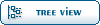  |
Goto Forum:
Current Time: Mon May 06 11:46:43 MST 2024
Total time taken to generate the page: 0.01762 seconds
|








