| Running Renguard = different performance settings (Display mainly) [message #346909] |
Fri, 15 August 2008 21:20  |
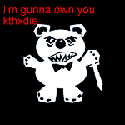 |
 havocide3
havocide3
Messages: 110
Registered: June 2003
Karma: 0
|
Recruit |
|
|
Alright, well with renguard not running as an administrator, see below. I set it to run as administrator and then it works... I load renguard and I get into renegade and it's all kosher right? WRONG. Resolution is all fucked up... 800x600? I'm running 1280x1024 and it's impossible to play. When I play running game2.exe, it works fine, all my settings work. Suggestions?
[Updated on: Fri, 15 August 2008 23:11] Report message to a moderator |
|
|
|
| Re: Running Renguard = different performance settings (Display mainly) [message #346926 is a reply to message #346909] |
Sat, 16 August 2008 02:59   |
 |
saberhawk
Messages: 1068
Registered: January 2006
Location: ::1
Karma: 0
|
General (1 Star) |
|
|
| havocide3 wrote on Fri, 15 August 2008 23:20 |
Alright, well with renguard not running as an administrator, see below. I set it to run as administrator and then it works... I load renguard and I get into renegade and it's all kosher right? WRONG. Resolution is all fucked up... 800x600? I'm running 1280x1024 and it's impossible to play. When I play running game2.exe, it works fine, all my settings work. Suggestions?
|
Set wwconfig to run as administrator and then change your display settings.
|
|
|
|
| Re: Running Renguard = different performance settings (Display mainly) [message #347218 is a reply to message #346926] |
Sun, 17 August 2008 22:31   |
 _SSnipe_
_SSnipe_
Messages: 4121
Registered: May 2007
Location: Riverside Southern Califo...
Karma: 0
|
General (4 Stars) |
|
|
| Saberhawk wrote on Sat, 16 August 2008 02:59 |
| havocide3 wrote on Fri, 15 August 2008 23:20 |
Alright, well with renguard not running as an administrator, see below. I set it to run as administrator and then it works... I load renguard and I get into renegade and it's all kosher right? WRONG. Resolution is all fucked up... 800x600? I'm running 1280x1024 and it's impossible to play. When I play running game2.exe, it works fine, all my settings work. Suggestions?
|
Set wwconfig to run as administrator and then change your display settings.
|
or do what i do the way it only works for me in the registry
|
|
|
|
| Re: Running Renguard = different performance settings (Display mainly) [message #347233 is a reply to message #347218] |
Sun, 17 August 2008 23:50  |
 |
saberhawk
Messages: 1068
Registered: January 2006
Location: ::1
Karma: 0
|
General (1 Star) |
|
|
| SSnipe wrote on Mon, 18 August 2008 00:31 |
| Saberhawk wrote on Sat, 16 August 2008 02:59 |
| havocide3 wrote on Fri, 15 August 2008 23:20 |
Alright, well with renguard not running as an administrator, see below. I set it to run as administrator and then it works... I load renguard and I get into renegade and it's all kosher right? WRONG. Resolution is all fucked up... 800x600? I'm running 1280x1024 and it's impossible to play. When I play running game2.exe, it works fine, all my settings work. Suggestions?
|
Set wwconfig to run as administrator and then change your display settings.
|
or do what i do the way it only works for me in the registry
|
Negative, don't much around in the registry to change settings unless you absolutely have to.
WWConfig running as administrator changes the settings for Renegade running as an administrator.
WWConfig running as a regular user changes the settings for Renegade running as a regular user.
|
|
|
|



