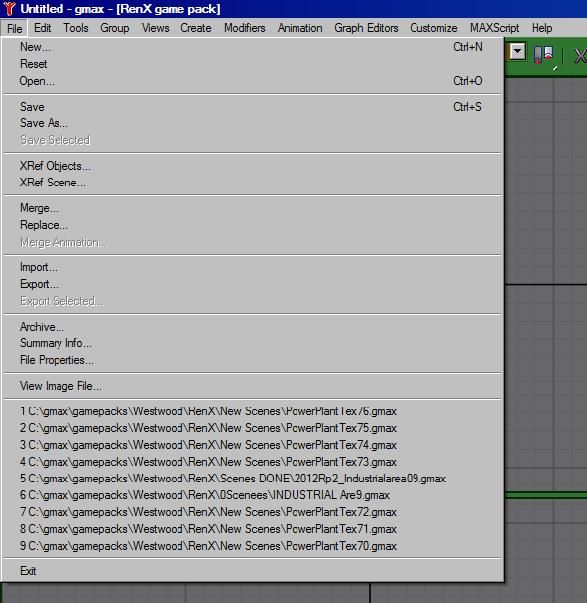| Renx crash... [message #478796] |
Sun, 20 January 2013 12:46  |
 c0vert7
c0vert7
Messages: 338
Registered: November 2005
Location: Iowa
Karma: 0
|
Recruit |
|
|
Soo... ive been working on my map, just finished some tunnels, I went to save it, started to texture some stuff, saved again and when I saved it crashed... No biggy, I just saved it a few mins before, but when I go to open the save it says failed to open... so I try to open the recovery from when it crashed, and that says failed to open again. I really dont wanna lose all this work because my only other alternate save is missing about 6 hrs worth of work... any ideas?? 
|
|
|
|
| Re: Renx crash... [message #478797 is a reply to message #478796] |
Sun, 20 January 2013 12:58   |
 c0vert7
c0vert7
Messages: 338
Registered: November 2005
Location: Iowa
Karma: 0
|
Recruit |
|
|
Well just by looking at the situation doesnt look like anything can be done, apparently it saved the level corrupted and I dont think theres anyway to recover back to that point... awsome.
However if anyone knows how to convert the .w3d file from level edit back into gmax, that would be somewhat helpful, id atleast save all my alpha blending and VIS work I did, just would have to remake the tunnels 
[Updated on: Sun, 20 January 2013 13:07] Report message to a moderator |
|
|
|
|
|
|
|
| Re: Renx crash... [message #478803 is a reply to message #478796] |
Sun, 20 January 2013 16:17   |
 |
Mauler
Messages: 448
Registered: May 2003
Location: Alberta, Canada
Karma: 0
|
Commander |
|
|
I have yet to see any plugin that saves alpha blending information from converted w3d models, the closest I've seen was someone who was converting some plugins to work with blender , but he had stopped development....
I don't get it, both you gmax file and level file are corrupted?
Renx tends to crash a lot , and so does the level editor ... When I make a level I tend to separate tasks and save each time I change that task
Getting the mesh from importing is easy but the hard part is you have to texture it and apply alpha and weld the terrain, quadrify it, reapply proper smoothing groups or else your lighting will be ugly lol
|
|
|
|
| Re: Renx crash... [message #478806 is a reply to message #478796] |
Sun, 20 January 2013 16:58   |
 c0vert7
c0vert7
Messages: 338
Registered: November 2005
Location: Iowa
Karma: 0
|
Recruit |
|
|
No what happened was I went to save it in renx and it crashed, I went to reopen it and it just says failed to open... it made a recovery file but thats the same way..
My level edit level is fine, thats how I got my meshes back, I got it all back where I wanted now, just gotta remake my tunnel system which im not looking forward to lol.
|
|
|
|
| Re: Renx crash... [message #478810 is a reply to message #478796] |
Sun, 20 January 2013 20:02   |
 |
Mauler
Messages: 448
Registered: May 2003
Location: Alberta, Canada
Karma: 0
|
Commander |
|
|
ya in the future i would suggest using Max 8 or 9 for 3d assets, but i'm not to sure where to get that anymore...
i've never encountered any issues with it, although renx is a different story
|
|
|
|
|
|
|
|
|
|
|
|
| Re: Renx crash... [message #478843 is a reply to message #478796] |
Tue, 22 January 2013 00:21   |
 Blazea58
Blazea58
Messages: 408
Registered: May 2003
Karma: 0
|
Commander |
|
|
Nice looking job on the sewer system, looks good, but the pipes aren't textured seamless. Just needs uvw as cylinder. (though sometimes you have to stand them up straight for it to tile right on the first try)

|
|
|
|
| Re: Renx crash... [message #478868 is a reply to message #478796] |
Wed, 23 January 2013 03:02  |
 |
Mauler
Messages: 448
Registered: May 2003
Location: Alberta, Canada
Karma: 0
|
Commander |
|
|
looks very nice! When it is complete we can add to the newmaps server and try it out with 20+ players 
|
|
|
|