| Textures not showing up? [message #476664] |
Fri, 02 November 2012 15:26  |
 |
 roszek
roszek
Messages: 296
Registered: June 2010
Karma: 0
|
Recruit |
|
|
A while back I had completed a map and a friend of mine said he was getting the WW logo and not seeing a certain texture, I looked through the mix and confirmed the texture was present, I also checked ttfs on my website and saw the texture was there as well. I asked him to use his laptop and he was able to see the texture on his xp machine. He deleted/removed all that was ren related and reloaded renegade on his windows 7 machine and still no texture!
I renamed the texture and applied it to the object and this seemed to fix the problem.
I figured it was just a fluke however I am hearing from a few players that a texture is not showing up in a map and again the texture is in the released mix.
Anyone know what could be the cause?
Edit: I'm saying that this only seems to happen to a few people after they download a map from a repository; not everyone has this problem.
[Updated on: Fri, 02 November 2012 17:02] Report message to a moderator |
|
|
|
|
|
| Re: Textures not showing up? [message #476668 is a reply to message #476664] |
Sat, 03 November 2012 04:26   |
 |
 roszek
roszek
Messages: 296
Registered: June 2010
Karma: 0
|
Recruit |
|
|
When I rename a texture I usually put a bunch of x's or other random chars after the original name. The texture that one person is having trouble seeing is 20_gizmo03.tga (I didn't touch this) which has always been used for the Nod repair facility.
It could be that someone else messed with the texture on another map and didn't rename it(I have seen this before) but in my friends case the map was loaded after a clean install and still no texture.
So it's hard to say what's going on with that; figured I'd ask.
Edit: Never mind, this probably has nothing to do with TT 4.0
[Updated on: Sun, 04 November 2012 20:05] Report message to a moderator |
|
|
|
| Re: Textures not showing up? [message #476712 is a reply to message #476664] |
Wed, 07 November 2012 09:50   |
 trunkskgb
trunkskgb
Messages: 214
Registered: September 2003
Karma: 0
|
Recruit |
|
|
This texture business is getting annoying. I am now seeing ENTIRE MOUNTAINS covered in Westwood logos. Of course, it's better than EA being shoved in my face.
I hope this gets properly addressed and fixed.
My Renegade Maps
C&C Backstab || Rigdeline_b8 || C&C Halloween 2014 || Iron City (LE design) || Christmas Map (drafting)
|
|
|
|
| Re: Textures not showing up? [message #476713 is a reply to message #476664] |
Wed, 07 November 2012 10:30   |
 |
 roszek
roszek
Messages: 296
Registered: June 2010
Karma: 0
|
Recruit |
|
|
I think with a lot of maps the the textures were just not included in the mix cause the texture was already in a map in cp1/cp2.
Maps like the one in the screen shot below should NOT be in any rotation.
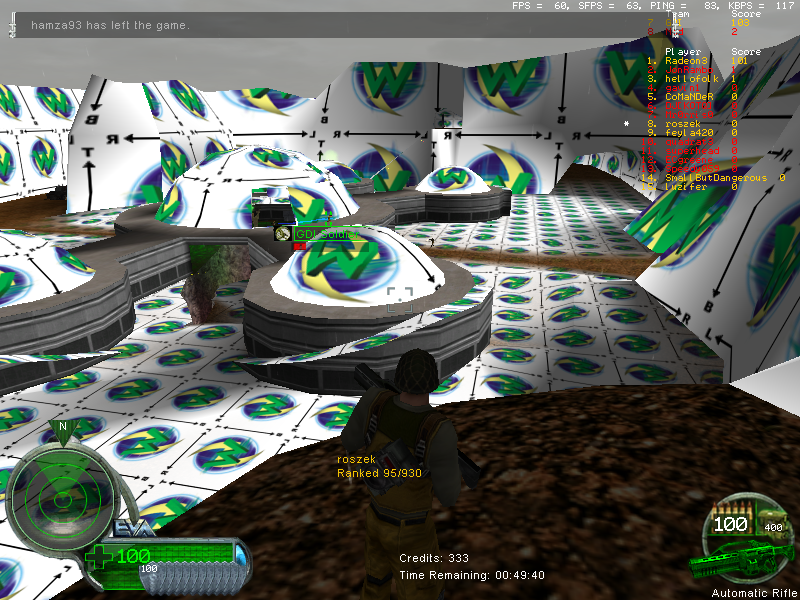
Then there is the problem where the texture is in the mix yet it still doesn't show up (just on some machines).
Something on my machine is causing me to not see the texture below even though it's in the mix, I don't know what I just know others can see this texture fine; wont even show up for me with a clean install, doesn't even show up if I add the textures to the data folder....Makes me mad bro!

Doesn't seem to matter if it's a mix or if it was downloaded into the ttfs folder.
If I'm testing a map and a person does not see a texture I load it into Photoshop and save it with a diff name; seems to fix the problem.
[Updated on: Wed, 07 November 2012 10:31] Report message to a moderator |
|
|
|
|
|
| Re: Textures not showing up? [message #476723 is a reply to message #476664] |
Wed, 07 November 2012 15:51   |
 |
Mauler
Messages: 448
Registered: May 2003
Location: Alberta, Canada
Karma: 0
|
Commander |
|
|
|
Getting the actual mix file is much better than auto downloading from server repository's... tbh the auto download feature is too bugged.
|
|
|
|
| Re: Textures not showing up? [message #476730 is a reply to message #476664] |
Wed, 07 November 2012 18:28   |
 |
 roszek
roszek
Messages: 296
Registered: June 2010
Karma: 0
|
Recruit |
|
|
@StealthEye:
I took my renegade ttfs folder over to another persons computer. i deleted their ttfs folder and replaced it with the one from my machine, and of course it worked perfectly.
My ttfs on someone else's macine:

The textures as you can see show up, yet in a screen shot from my machine in a post above shows them as missing.
Those textures (from C&C_Hon_DM1.mix), I'm told, are:
| Quote: |
The missing textures should be lightflash.tga and glow.tga should also have the corresponding _gradient files aswell
|
You can download my ttfs folder here (I'll be deleting this file after a week).
But I'm not sure why that matters cause those textures wont show up even if I run the mix.
Also on my friends machine sometimes he cant see included textures that I can see just fine.
This is just all very strange to me.
Edit: The repository was from New Maps UltraAOW, whatever that url is.
[Updated on: Wed, 07 November 2012 18:39] Report message to a moderator |
|
|
|
|
|
|
|
|
|
|
|
|
|
|
|
|
|
|
|
|
|
| Re: Textures not showing up? [message #477182 is a reply to message #476664] |
Fri, 16 November 2012 21:37  |
 trunkskgb
trunkskgb
Messages: 214
Registered: September 2003
Karma: 0
|
Recruit |
|
|
I deleted the files like suggested. It fixed the problem on some maps, which was nice to see. However, it now affects other maps! Ones that were not affected before doing this. It also has rendered Gigantomachy completely useful. It freezes each time the map loads now, and every texture on the map is black. 
My Renegade Maps
C&C Backstab || Rigdeline_b8 || C&C Halloween 2014 || Iron City (LE design) || Christmas Map (drafting)
|
|
|
|










