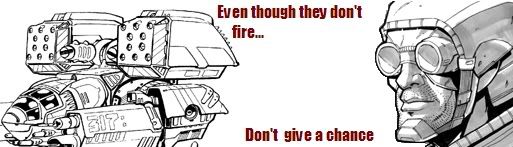| Windows Vista [message #245209] |
Wed, 14 February 2007 02:52  |
 dtcaite
dtcaite
Messages: 3
Registered: February 2007
Karma: 0
|
Recruit |
|
|
Hello All,
I have the new Windows Vista , and i cant play renegade with Vista .... can anyone help? I start the game and then come that, look at the picture! for German mans , are this picture
Thx 
-
 Attachment: Unbenannt.jpg
Attachment: Unbenannt.jpg
(Size: 227.62KB, Downloaded 3878 times)
[Updated on: Wed, 14 February 2007 02:53] Report message to a moderator |
|
|
|
|
|
|
|
|
|
|
|
|
|
|
|
|
|
|
|
|
|
|
|
| Re: Windows Vista [message #245801 is a reply to message #245209] |
Sun, 18 February 2007 09:13  |
|
|
C:\westwood\renegade\game.exe (unless you installed Renguard anti-cheat: www.renguard.com - in which case you need to do it to both game.exe and game2.exe)
Then just use Gay(me)spy as normal.
Renguard is a wonderful initiative
Toggle Spoiler
| BBC news, quoting... |
Supporters of Proposition 8 will argue California does not discriminate against gays, as the current law allows them to get married - as long as they wed a partner of the opposite sex.
|
| halokid wrote on Mon, 11 October 2010 08:46 |
| R315r4z0r wrote on Mon, 11 October 2010 15:35 |

|
the hell is that?
|
|
|
|
|