| RenGuard Launch Problem [message #235784] |
Mon, 25 December 2006 17:22  |
 UnReaL
UnReaL
Messages: 2
Registered: December 2006
Karma: 0
|
Recruit |
|
|
Hey guys,
I've tried the SKVP Issue shown in the Renegadewiki page, I've removed the SKVP key/s as told in the tutorial, I've then gone ahead and uninstalled RenGuard (using the installer), I restarted my computer and went ahead to reinstall RenGuard, all went well.
However the problem as I see it right now is I still get the follow ing error messege:
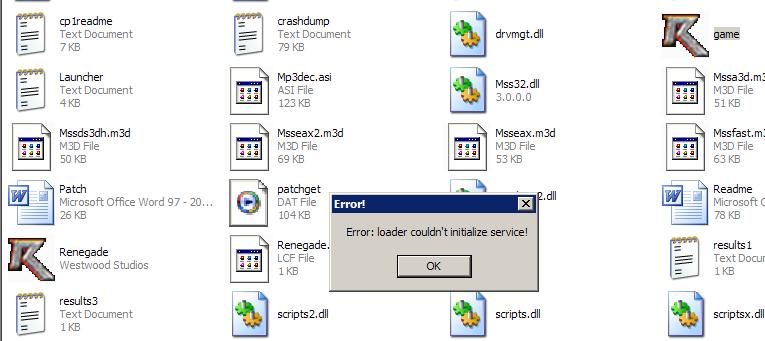
I've checked the Start > Run > MSConfig settings and SKVP does`nt seem to appear anywhere.
I've also tried the Start > Run > services.msc
The Result is the same, I can't seem to find it located anywhere in the list.
I've attached an image of everything under SKVP, this doesn't mean I just checked under "S", I've checked the list throughly:
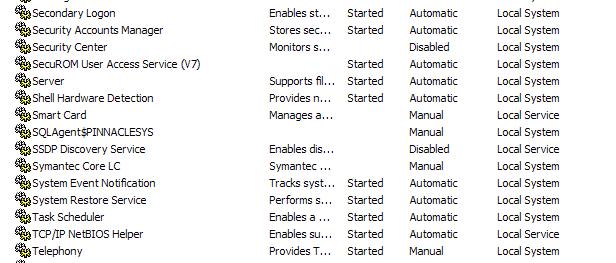
Now I'm thinking, I must have gone wrong somewhere, but that "somewhere" does`nt seem to be coming to mind, because as I see it I've looked around the forum and I see people kindly telling others that SKVP should be started as a service, so I'm lost here, can anyone tell me how to start SKVP as a service and also why I'm getting the above error messege.
I'm running Windows XP Service Pack 2, I'm NOT using Norton Internet Security anymore you may have seen a glimpse of it in the screenshot above, but that is just there, as a component was wasn't removed during the uninstallation.
I've never had this problem before, infact I've only just stopped playing Renegade for like 8 - 14 months (lost count), now that I have free time during University, I thought I'd play some Renegade using Renguard, I had`nt made any significant changes to the computer throughout that time that would cause this to happen.
At the moment I'm refraining from playing Renegade without RenGuard because I do not want to accused by people, especially as they'll have a case against me NOT USING RenGuard.
Also if anyone (preferably to RenGuard developers) actually tell me if there are any other services that need to be started and if I can't see them in the Services, how I should go about starting them, I would be very appreciative,
Thank You.
-
 Attachment: untitled.JPG
Attachment: untitled.JPG
(Size: 42.10KB, Downloaded 1363 times)
-
 Attachment: untitled1.JPG
Attachment: untitled1.JPG
(Size: 40.90KB, Downloaded 1264 times)
|
|
|
|
|
|
| Re: RenGuard Launch Problem [message #236229 is a reply to message #235784] |
Thu, 28 December 2006 17:01   |
 UnReaL
UnReaL
Messages: 2
Registered: December 2006
Karma: 0
|
Recruit |
|
|
I did a fresh installation of everything, including the Operating System, it's fixed the issue somehow, Thanks for giving me the option of getting help from you, but I did this after wasting hours of trying to figure out what`s going wrong.
|
|
|
|
|
|
| Re: RenGuard Launch Problem [message #236249 is a reply to message #235784] |
Thu, 28 December 2006 19:47   |
 Khaos1987
Khaos1987
Messages: 10
Registered: December 2006
Karma: 0
|
Recruit |
|
|
I'm getting the same pop-up window. You know, the "Error: Loader Couldn't Initialise Service" one. I can play Renegade just fine with game2.exe. but I'd rather play with RG because I hate cheaters. Anyway, to make it easier:
-I have no router.
-My OS is WinXP Home Edition Service pack 2.
-Renegade and RenGuard are both at the most up to date version.
-The only firewall I have is the windows one, and it's set to allow Renegade.
-I don't use any norton AV products, I have AVG.
-There is no SVKP or anything close to that under services.msc or the device manager. (Had Show Hidden checked)
-I have no skins or mods, it's a clean install.
-I uninstalled and installed both Renegade and RG several times, and I still get the pop up.
-It worked about 5 months ago, but it doesn't now. I stopped playing then and tried a few days ago. No major changes were made to the computer.
Any help would be appreciated. Thanks in advance.
|
|
|
|
|
|
| Re: RenGuard Launch Problem [message #236281 is a reply to message #235784] |
Fri, 29 December 2006 00:39   |
 Khaos1987
Khaos1987
Messages: 10
Registered: December 2006
Karma: 0
|
Recruit |
|
|
Oh yes, I tried it that way too. But for good measure, I did it again. Everything installed correctly, but I get the pop up everytime. I even nicknamed the thing "Dave" because I see him so much.
Anyway, I think the problem seems to be that SKVP does not appear to be installed with RG. After installation, I checked both the manager and the services list, and it's no where to be found. So I redownloaded RG and tried that on a fresh install, but to no avail.
Sorry for being a pain, and thanks for responding so fast! I usually have to wait a day or two for an answer on some other forums.
|
|
|
|
|
|
|
|
|
|
| Re: RenGuard Launch Problem [message #236832 is a reply to message #235784] |
Mon, 01 January 2007 23:28   |
 Khaos1987
Khaos1987
Messages: 10
Registered: December 2006
Karma: 0
|
Recruit |
|
|
Here's the output of "sc qc svkp":
[SC] GetServiceConfig SUCCESS
SERVICE_NAME: svkp
TYPE : 1 KERNEL_DRIVER
START_TYPE : 2 AUTO_START
ERROR_CONTROL : 1 NORMAL
BINARY_PATH_NAME : \??\C:\WINDOWS\system32\SVKP.sys
LOAD_ORDER_GROUP :
TAG : 0
DISPLAY_NAME : SVKP
DEPENDENCIES :
SERVICE_START_NAME :
EDIT: I fixed it!
I looked in the system32 folder and found SVKP. It was there, but it was a total of 0 kb. So I uninstalled RG, but the file stayed. I deleted it manually, then reinstalled. RG still didn't work, so I used the command line "sc start svkp" then tried, and it sprang to life. Even though I fixed it, I couldn't have done it without the help of 0x90 and SeargentSarg. Thanks guys.
[Updated on: Mon, 01 January 2007 23:40] Report message to a moderator |
|
|
|
| Re: RenGuard Launch Problem [message #236858 is a reply to message #236832] |
Tue, 02 January 2007 05:34   |
0x90
Messages: 142
Registered: September 2006
Location: Germany
Karma: 0
|
Recruit |
|
|
| Khaos1987 wrote on Tue, 02 January 2007 07:28 |
EDIT: I fixed it!
I looked in the system32 folder and found SVKP. It was there, but it was a total of 0 kb. So I uninstalled RG, but the file stayed. I deleted it manually, then reinstalled. RG still didn't work, so I used the command line "sc start svkp" then tried, and it sprang to life. Even though I fixed it, I couldn't have done it without the help of 0x90 and SeargentSarg. Thanks guys.
|
no problem man and nicely done 
that was what i meant with "perhaps your svkp.sys is corrupted or something" (0 byte size for example like in your case)
at least we now have a working solution for all those svkp-related problems. (hopefully)
regards,
0x90
|
|
|
|
|
|
|
|
|
|



