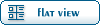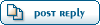| Monitor problem [message #390535] |
Sat, 13 June 2009 18:03  |
 |
 R315r4z0r
R315r4z0r
Messages: 3836
Registered: March 2005
Location: New York
Karma:
|
General (3 Stars) |
|
|
I don't understand what's going on with my monitor. I just came home from work, turned on my PC, and noticed that everything is annoyingly bright.
I've tried adjusting the brightness of the monitor, but adjusting that seems to change something completely different. The brightness of the monitor goes down, but the brightness and 'shine' of all the colors on the screen is still really bright.
Then I tried adjusting it through the video card settings. That works much better, however it's not the effect I want.
It seems as if the mode of the monitor or the signal its getting has been altered somehow. I can see slight pulsations/waves on the screen under darker colors. Any were there is black, it looks like a really dark green. And in those black/green areas, I can see what I can only describe as pixels (not actual pixels, but that's how I would describe its look. Basically a buildup of many tiny boxes.)
A few days ago, I got a new LCD TV, and since recently (2 days ago) I've been using it, on and off, as a second monitor (Extended desktop.) It uses a different resolution than my primary monitor (smaller resolution even though it's a larger screen.) I've been enabling/disabling multiple monitors whenever I felt like using it. I haven't had any problems that would relate to this color/brightness problem I'm having with my primary monitor.
I've tried swapping the output ports of the monitor cables on my video card. I've tried completely disconnecting the TV's cable. I've rebooted the PC many times. I've reinstalled my drivers. I reset the monitor to factory defaults.
I've also tried lowering the resolution of my monitor. That seems to have the desired effect, however it makes everything on the screen fuzzy and the pixilation and wavy effects are much more dramatic and noticeable.
I have a 19" LCD monitor. The model number is L1916HW (google it). I run it at 1680x1050. I have a Nvidia GeForce 9800GT. It has two DVI outputs, but I use a converter that changes the connection to a VGA port (for both my TV and my monitor.)
I'm at a total loss of what to do. I've been messing around with options and settings for 3 hours now and nothing is working..
Any help would be appreciated.
|
|
|
|