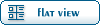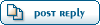How to add bot drops/cinematics to your map
By Bisen11
In this tutuorial I’ll show you how to make non-stop dropping, drops that trigger when you enter a zone, and beacon drops.
First you’ll want to make the bots your gonna drop and what’s going to drop it. So first go to Object>Soldier>Soldier Presets>GDI Click on CnC_GDI_Minigunner_0 and hit temp

Give the soldier the name GDI_Minigunner_Custom . You can customize the bot however you want just remember to check the box under settings called “UseInnateBehavior” I also suggest putting the “Weapon Rounds” to –1 so your bot has unlimited ammo. After your done hit ok.
Next you will want your script.
-480 Create_Object, 8, "XG_RT_AudioA"
-480 Play_Animation, 8, "XG_RT_AudioA.XG_RT_AudioA", 0
-480 Play_Audio, "Door_Open", 8, "BN_CH_Dooropen"
-481 Play_Audio, "Rope_Out", 8, "BN_Rope"
-601 Create_Object, 9, "XG_RT_AudioL"
-601 Play_Animation, 9, "XG_RT_AudioL.XG_RT_AudioL", 0
-602 Play_Audio, "Rope_Zip", 9, "BN_Troops"
-781 Create_Object, 9, "XG_RT_AudioL"
-781 Play_Animation, 9, "XG_RT_AudioL.XG_RT_AudioL", 0
-782 Play_Audio, "Rope_Zip", 9, "BN_Troops"
-961 Create_Object, 9, "XG_RT_AudioL"
-961 Play_Animation, 9, "XG_RT_AudioL.XG_RT_AudioL", 0
-962 Play_Audio, "Rope_Zip", 9, "BN_Troops"
-1051 Create_Object, 10, "XG_RT_AudioZ"
-1051 Play_Animation, 10, "XG_RT_AudioZ.XG_RT_AudioZ", 0
-1052 Play_Audio, "Door_Close", 10, "BN_CH_Doorclose"
-1052 Play_Audio, "Rope_Retract", 10, "BN_Rope"
; ****************************** Trajectory
-200 Create_Object, 1, "XG_TransprtBone", 0, 0, 0, 0
-200 Play_Animation, 1, "XG_TransprtBone.XG_RT_TrajA", 1
-601 Play_Animation, 1, "XG_TransprtBone.XG_RT_TrajL", 1
-691 Play_Animation, 1, "XG_TransprtBone.XG_RT_TrajL", 1
-781 Play_Animation, 1, "XG_TransprtBone.XG_RT_TrajL", 1
-871 Play_Animation, 1, "XG_TransprtBone.XG_RT_TrajL", 1
-961 Play_Animation, 1, "XG_TransprtBone.XG_RT_TrajL", 1
-1051 Play_Animation, 1, "XG_TransprtBone.XG_RT_TrajZ", 0
;-1380 destroy_object, 1
; ****************************** Transport
-200 Create_Object, 2, "v_GDI_trnspt", 0, 0, 0, 0,
-200 Attach_to_Bone, 2,1,"BN_Trajectory"
-200 Play_Animation, 2, "v_GDI_trnspt.XG_RT_trnsptA",1
-601 Play_Animation, 2, "v_GDI_trnspt.XG_RT_trnsptL",1
-691 Play_Animation, 2, "v_GDI_trnspt.XG_RT_trnsptL",1
-781 Play_Animation, 2, "v_GDI_trnspt.XG_RT_trnsptL",1
-871 Play_Animation, 2, "v_GDI_trnspt.XG_RT_trnsptL",1
-961 Play_Animation, 2, "v_GDI_trnspt.XG_RT_trnsptL",1
-1051 Play_Animation, 2, "v_GDI_trnspt.XG_RT_trnsptz",0
;-1380 destroy_object, 2
; ****************************** Rope
-491 Create_Object, 3, "XG_RT_rope", 0, 0, 0, 0
-491 Play_Animation, 3, "XG_RT_rope.XG_RT_ropeA", 1
-601 Play_Animation, 3, "XG_RT_rope.XG_RT_ropeL", 1
-691 Play_Animation, 3, "XG_RT_rope.XG_RT_ropeL", 1
-781 Play_Animation, 3, "XG_RT_rope.XG_RT_ropeL", 1
-871 Play_Animation, 3, "XG_RT_rope.XG_RT_ropeL", 1
-961 Play_Animation, 3, "XG_RT_rope.XG_RT_ropeL", 1
-1051 Play_Animation, 3, "XG_RT_rope.XG_RT_ropeZ", 0
;-780 destroy_object, 3
; ****************************** Troop Bone
-601 Create_Object, 4, "XG_RT_TroopBone", 0, 0, 0, 0,
-601 Play_Animation, 4, "XG_RT_TroopBone.XG_RT_TroopBone",1
-781 Play_Animation, 4, "XG_RT_TroopBone.XG_RT_TroopBone",1
-961 Play_Animation, 4, "XG_RT_TroopBone.XG_RT_TroopBone",0
;-690 destroy_object, 4
; ****************************** Character
-601 Create_Real_Object, 5, "GDI_Minigunner_Custom", 2, "SPAWNER"
-601 Attach_Script, 5, "M01_Hunt_The_Player_JDG"
-601 Attach_To_Bone, 5, 4, "TROOP_L"
-601 Play_Animation, 5, "h_a_troopdrop",0
-689 Attach_To_Bone, 5, -1, "TROOP_L"
-781 Create_Real_Object, 6, "GDI_Minigunner_Custom", 2, "SPAWNER"
-781 Attach_Script, 6, "M01_Hunt_The_Player_JDG"
-781 Attach_To_Bone, 6, 4, "TROOP_L"
-781 Play_Animation, 6, "h_a_troopdrop",0
-869 Attach_To_Bone, 6, -1, "TROOP_L"
-961 Create_Real_Object, 7, "GDI_Minigunner_Custom", 2, "SPAWNER"
-961 Attach_Script, 7, "M01_Hunt_The_Player_JDG"
-961 Attach_To_Bone, 7, 4, "TROOP_L"
-961 Play_Animation, 7, "h_a_troopdrop",0
-1049 Attach_To_Bone, 7, -1, "TROOP_L"
Notice how at the bottom few “Create_Real_Object” spots I put the bot we just made as the preset line. Copy the above script and into a .txt file in your mod folder and name it GDI_Troop_Drop .

Next go down to Object>Simple>Dave’s Arrow . Click on Daves arrow and hit Temp. You can name this whatever you want. Go over to the scripts tab. Hit add and scroll down to Test_Cinematic. It will ask you for the control file name and put it as GDI_Troop_Drop.txt .

Then go to Object>Spawner. Click on Spawner and hit Temp. Name it what you want then go to settings and hit pick presets. Find your dave’s arrow and double click it to make it the object of the spawner. Make the spawner however you want. Then just place the spawner wherever you want on the map. I suggest putting it a little below ground other wise people will see the arrow when the drop comes.
How to make the drop activate when someone enters a zone
Follow ALL of the above step EXCEPT under the Spawner settings Check the box that says “StartsDisabled”
Place the spawner on your map and copy down the ID.

Next make a script zone where you want it to activate the drop when a person enters it Object>Script zone>Script zone all. Size the zone however you want it then double click it. Go to the tab Scripts. Hit add and pick GTH_Enable_Spawner_On_Enter For the ID use the one you got from the dave’s arrow. Keep the player type at 2, Change enable to 3 (so that any team can walk through it and activate it).

And that’s all you do for drops that are on there own.
Next I’ll explain how you make Beacons that drop. Follow the above steps except STOP once you have made your GDI_Troop_drop.txt file. Go to Object>Cinematic and click on Cinematic and hit TEMP . Name it what you want (I named mine Beacon_Drop). Go over to scripts and and add Test_Cinematic. Like before, put the control file name as GDI_Troop_drop.txt . Hit ok and next go to Beacon>Ion Cannon . Click on CnC_Beacons_IonCannon and hit Temp (you can do the nuke if you want). Name the beacon what you want. Go under the settings tab. I suggest changing the different Detonate times so it doesn’t take so long for the reinforcements to come. Go all the way down and change the Pre_Detonate Cinematic Obj to the one you just made. And change the two things below it to none.

Next you’re gonna have to change it into Ammo, then a weapon, and then if you want, a powerup.
So go to Munitions>Ammo>Ammo_infintry_weapons . Click on CNC_Ammo_Ioncannonbeacon_player and hit temp. Go to the settings tab and scroll down to Beacon Object. Pick the new beacon you just made. I also suggest changing the FireSoundDefID , this tells it what to say when you set the beacon.

You’ll essentially do the same thing for Munitions>weapon except the thing you need to change is the PrimaryAmmoDefID and the SecondaryAmmoDefID to the ammo you just made. Now that you have made it into a weapon you’re at the stage where you can give the beacon to any soldier you make. If you want to make it into a powerup that you can pick up then you still have two more steps. Go under Object>Powerup>Soldier Powerups>Weapon Powerups . Click on Cnc_Pow_IonCannonBeacon_Player and hit temp. Name it what you want. Go under settings and scroll down to GrantWeaponID and change it to the weapon you just made. Hit ok and all you have to do after that is change it into a spawner. Add it to your map and have fun.
Since dropping 3 people from a chopper probably isn’t the only thing you want to do, I’ll post 2 additional scripts you can use.
This will drop 3 troops from a c130 plane. Just change where I put INSERT SOLDIER HERE to the new soldier preset you made.
; ****************************** Path
-1 Create_Object, 2, "X5D_Chinookfly", 0, 0, 0, 0
-1 Play_Animation, 2, "X5D_Chinookfly.X5D_Chinookfly", 1
-280 Destroy_Object, 2
; ****************************** Nod Chinook
-1 Create_Real_Object, 1, "Nod_Cargo_Plane", 2, "BN_chinook_1"
-1 Play_Animation, 1, "v_Nod_cplane.v_Nod_cplane", 1
-1 Play_Animation, 1, "v_Nod_cplane.X5D_C130Anim", 1
-1 Attach_To_Bone, 1, 2, "BN_chinook_1"
-280 Destroy_Object, 1
; ****************************** Parachute_1
-169 Create_Object, 3, "X5D_Parachute", 0, 0, 0, 0
-169 Play_Animation, 3, "X5D_Parachute.X5D_ParaC_1", 1
-260 Destroy_Object, 3
; ****************************** Parachute_2
-179 Create_Object, 4, "X5D_Parachute", 0, 0, 0, 0
-179 Play_Animation, 4, "X5D_Parachute.X5D_ParaC_2", 1
-270 Destroy_Object, 4
; ****************************** Parachute_3
-198 Create_Object, 5, "X5D_Parachute", 0, 0, 0, 0
-198 Play_Animation, 5, "X5D_Parachute.X5D_ParaC_3", 1
-280 Destroy_Object, 5
; ****************************** Box 1
-145 Create_Object, 6, "X5D_Box01", 0, 0, 0, 0
-145 Play_Animation, 6, "X5D_Box01.X5D_Box01", 1
-260 Destroy_Object, 6
; ****************************** Box 2
-155 Create_Object, 7, "X5D_Box02", 0, 0, 0, 0
-155 Play_Animation, 7, "X5D_Box02.X5D_Box02", 1
-270 Destroy_Object, 7
; ****************************** Box 3
-165 Create_Object, 8, "X5D_Box03", 0, 0, 0, 0
-165 Play_Animation, 8, "X5D_Box03.X5D_Box03", 1
-280 Destroy_Object, 8
;******************************* Soldiers
-145 Create_Real_Object, 9, "INSERT SOlDIER HERE", 6, "Box01"
-145 Attach_Script, 9, "M01_Hunt_The_Player_JDG", ""
-145 Attach_Script, 9, "M00_No_Falling_Damage_DME", ""
-145 Attach_To_Bone, 9, 6, "Box01"
-145 Play_Animation, 9, "H_A_X5D_ParaT_1", 0
-255 Attach_To_Bone, 9, -1, "Box01"
-155 Create_Real_Object, 10, "INSERT SOLDIER HERE", 7, "Box02"
-155 Attach_Script, 10, "M01_Hunt_The_Player_JDG", ""
-155 Attach_Script, 10, "M00_No_Falling_Damage_DME", ""
-155 Attach_To_Bone, 10, 7, "Box02"
-155 Play_Animation, 10, "H_A_X5D_ParaT_2", 0
-265 Attach_To_Bone, 10, -1, "Box02"
-165 Create_Real_Object, 11, "INSERT SOLDIER HERE", 8, "Box03"
-165 Attach_Script, 11, "M01_Hunt_The_Player_JDG", ""
-165 Attach_Script, 11, "M00_No_Falling_Damage_DME", ""
-165 Attach_To_Bone, 11, 8, "Box03"
-165 Play_Animation, 11, "H_A_X5D_ParaT_3", 0
-275 Attach_To_Bone, 11, -1, "Box03"
This one will drop a Vehicle. Suggest making a new preset for the chopper as well and giving it a Blamo Sheild. I’ll put INSERT CHOPPER HERE for the chopper preset and INSERT TANK HERE for the tank preset.
; ****************************** Trajectory Transport
-1 Create_Object, 1, "XG_TransprtBone", 0, 0, 0, 0
-1 Play_Animation, 1, "XG_TransprtBone.XG_HD_TTraj", 1
-700 destroy_object, 1
; ****************************** Trajectory Nod_Light_Tank
-1 Create_Object, 3, "XG_HD_HTraj", 0, 0, 0, 0
-1 Play_Animation, 3, "XG_HD_HTraj.XG_HD_HTraj", 1
-700 destroy_object, 3
; ****************************** Transport
-1 Create_Real_Object, 2, "INSERT CHOPPER HERE", 1, "BN_Trajectory"
-1 Attach_to_Bone, 2,1,"BN_Trajectory"
-1 Set_Primary, 2
-1 Play_Animation, 2, "v_nod_trnspt.v_nod_trnspt",1
-700 destroy_object, 2
; ****************************** Mammy
-1 Create_Real_Object, 4, "INSERT TANK HERE", 3, "BN_Trajectory"
-1 Attach_to_Bone, 4,3,"BN_Trajectory"
-437 Attach_to_Bone, 4,-1,"BN_Trajectory"
-437 Send_Custom, #4, 5029, 0
-437 Move_Slot, 7, 4
; ****************************** Harness
-1 Create_Object, 6, "XG_HD_Harness", 0, 0, 0, 0
-1 Play_Animation, 6, "XG_HD_Harness.XG_HD_Harness", 1
-700 destroy_object, 6
; ****************************** Primary Destroyed
1000000 Destroy_Object, 1
1000000 Destroy_Object, 3
1000000 Destroy_Object, 4
1000000 Destroy_Object, 6
Anyone may add this tutorial to their site as long as they give me credit (bisen11). Also I would like you to post a link to the site your are adding it to either in this post or PM it to me so I know the different places its at.

|