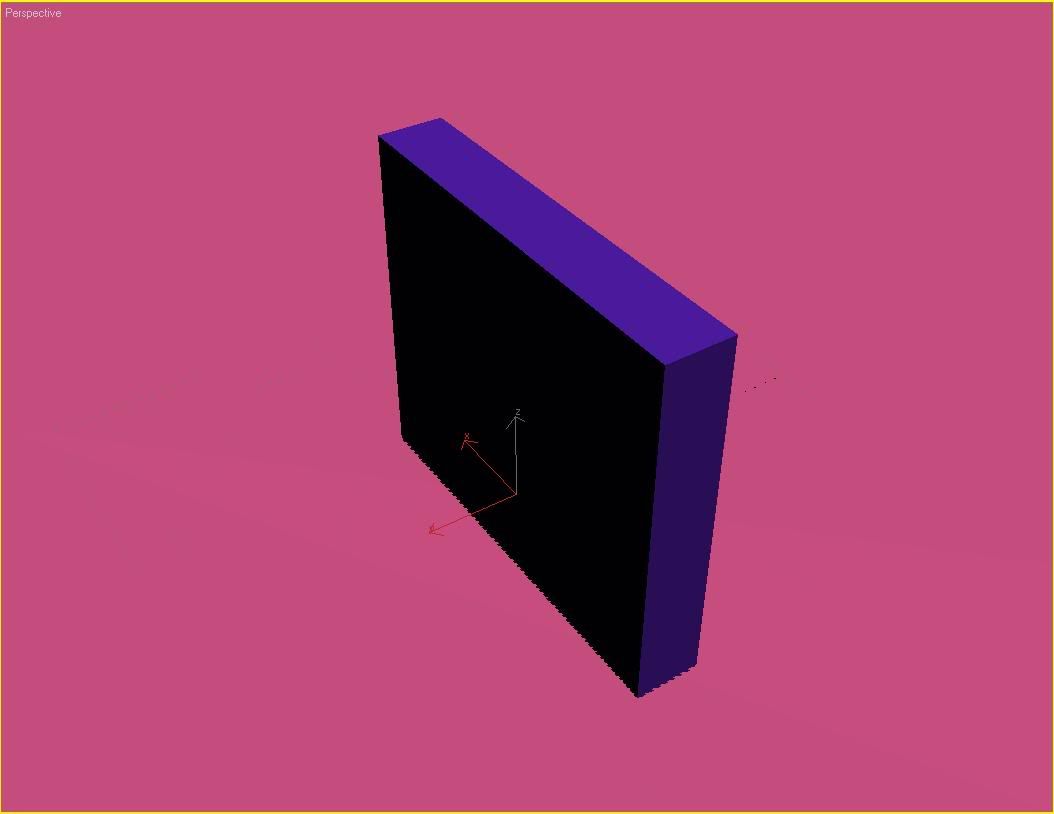| Confused About Vis Points (Still) [message #147768] |
Mon, 04 April 2005 11:28  |
 Burn
Burn
Messages: 160
Registered: November 2004
Karma: 0
|
Recruit |
|
|
OK, For the most part, I have the basic construction of vis sectors in gmax down. However, I'm still having difficulties with doing vis sectors in certain situations. I've read the vis points tutorial multiple times and it mentioned having no backfacing, but I can't exactly say that it helped me in this case. I also looked at a few Renegade files but no help there either.
Alright, so...
Let's say that I was in Gmax, and I made a plane for the ground, and a box. Like so:
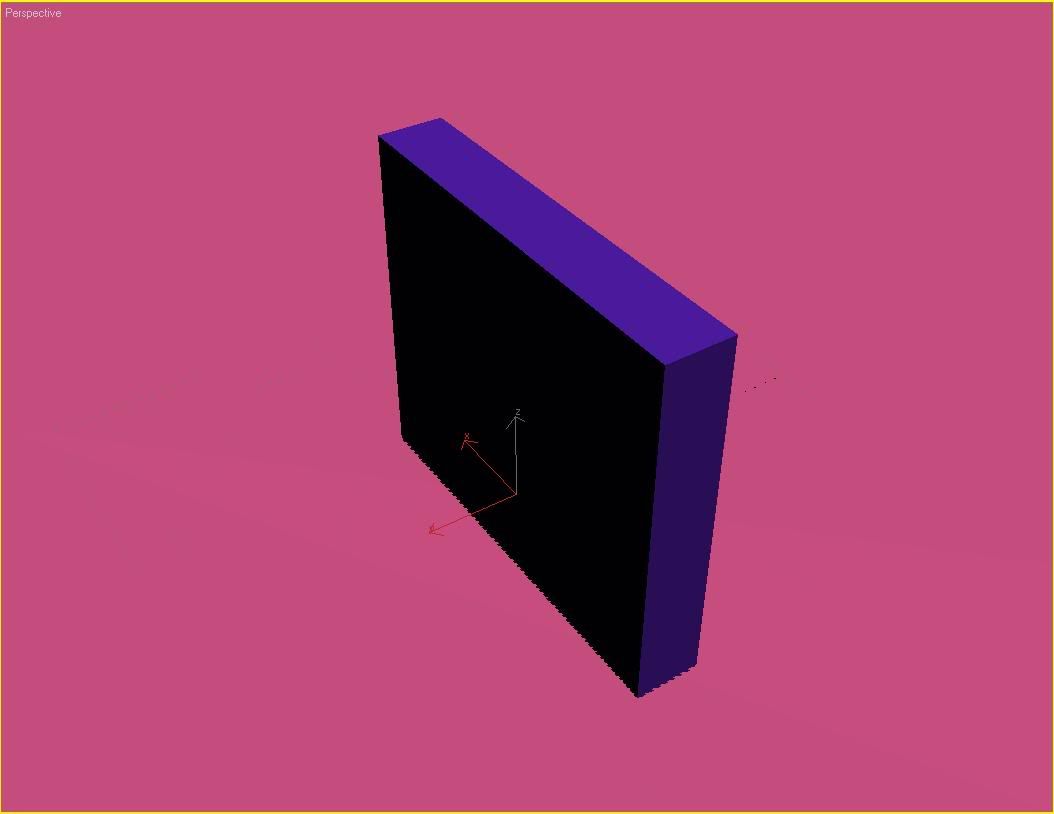
This can either be a box primitive or 6 planes welded together at their corners. Either way, I don't know how to make vis sectors for it.
I understand I'm supposed to put the vis sectors about 1 to 2 meters below where ever the player or camera can go. But this is a box- do I just clone it and scale it down and I have my vis sector or what?
Whenever I auto-generate the vis points in the LevelEditor, I often get- Vis Sector Rejected errors, and it mentions something about a backface. I presume it's situations like this is what the errors are talking about.
A liitle extra info.- It appears that WW just copied their plane and didn't move it anywhere and made it a vis sector. Can I do that or do I have to have it "1 to 2 meters below anywhere the player or camera can move."
I'm truly sorry to keep pestering everyone here- and I really appreciate all the help I've gotten. I promise you I've looked for things on the "search" key before I asked, and did a lot of research too. Sorry if I'm being annoying with all the questioning. 
Thanks again,
Burn
|
|
|
|
| Confused About Vis Points (Still) [message #147890] |
Mon, 04 April 2005 18:07   |
 |
 YSLMuffins
YSLMuffins
Messages: 1144
Registered: February 2003
Location: Moved a long time ago (it...
Karma: 0
|
General (1 Star)
Moderator - Mod Forum |
|
|
Westwood generally moved their VIS sectors below the ground a meter or two. I've done it without moving them down, but I honestly haven't noticed a difference.
If the top of the box is accessible and very tall (+10 meters), I would clone the top face and enlarge it so that the third person camera can swing around and not move beyond the VIS sector. For the ground, I would just simply make the VIS sectors as if the box was not there since the box is so small.
You don't need to make the vertical sides of the box vis sectors.
-YSLMuffins
The goddess of all (bread products)
See me online as yslcheeze
|
|
|
|
| Confused About Vis Points (Still) [message #147992] |
Tue, 05 April 2005 12:06  |
 Burn
Burn
Messages: 160
Registered: November 2004
Karma: 0
|
Recruit |
|
|
Oh yeah, thanks for bringing that up.
When I looked at the vis sectors that WW set up, I saw that it was just the ground, it didn't include all of the walls. That definately makes things a lot easier.
I also just detached the faces and didn't move them. I couldn't really tell if there was a difference. But now I know there is no difference.
This should make things a lot easier. Thank you for your time.
|
|
|
|